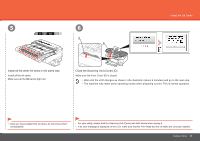Canon MP990 Getting Started - Page 13
Close the Scanning Unit Cover D., Install all the other ink tanks in the same way., Make sure all - change ink
 |
UPC - 013803110135
View all Canon MP990 manuals
Add to My Manuals
Save this manual to your list of manuals |
Page 13 highlights
5 6 E D Install the Ink Tanks Install all the other ink tanks in the same way. Install all the ink tanks. Make sure all the Ink lamps light red. Close the Scanning Unit (Cover) (D). Make sure the Inner Cover (E) is closed. • Wait until the LCD changes as shown in the illustration (about 5 minutes) and go to the next step. • The machine may make some operating noises when preparing to print. This is normal operation. • Once you have installed the ink tanks, do not remove them unnecessarily. • For your safety, always hold the Scanning Unit (Cover) with both hands when closing it. • If an error message is displayed on the LCD, make sure that the Print Head and the ink tanks are correctly installed. Hardware Setup 11
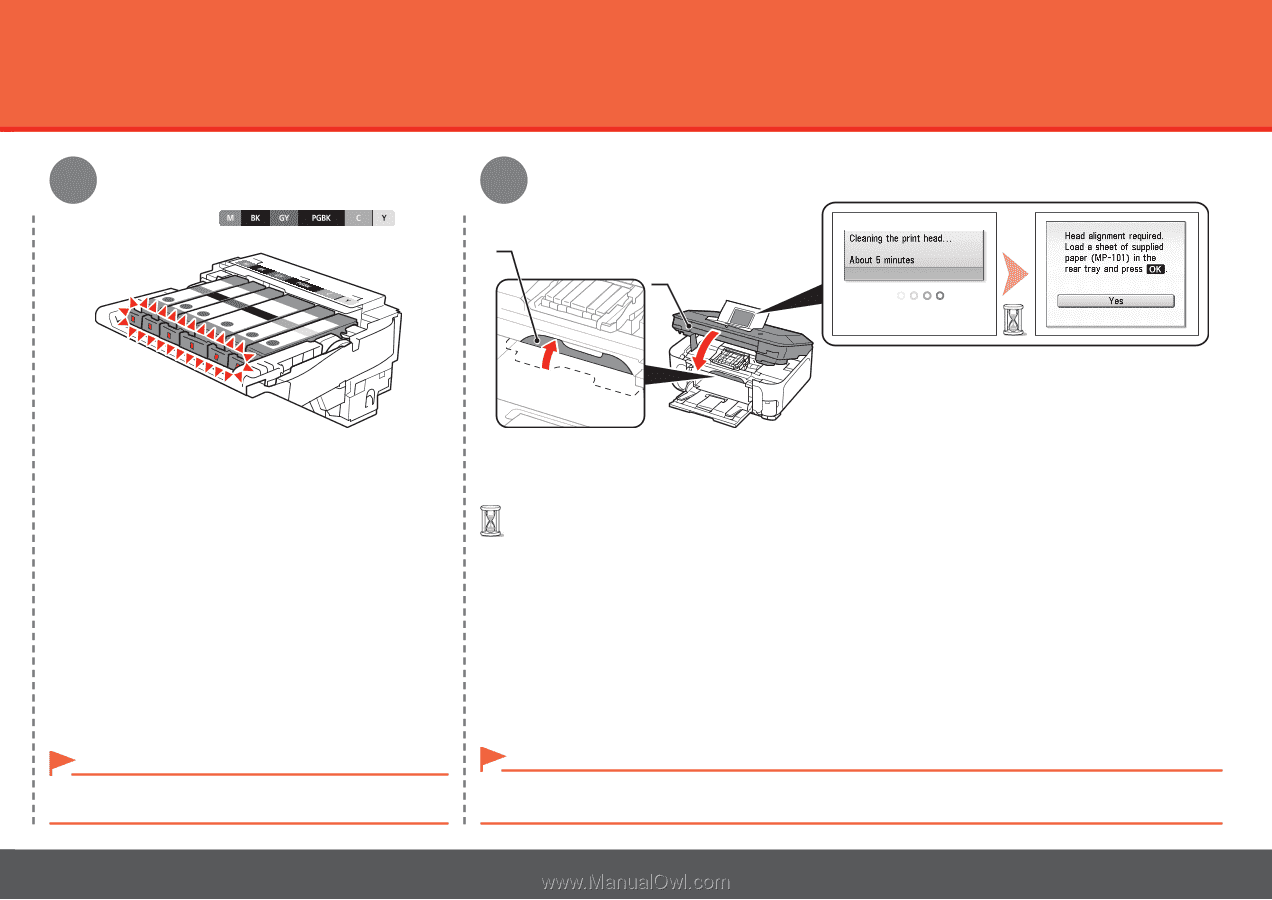
±±
6
5
D
E
Hardware Setup
Install the Ink Tanks
If an error message is displayed on the LCD, make sure that the Print Head and the ink tanks are correctly installed.
•
Close the Scanning Unit (Cover) (D).
Wait until the LCD changes as shown in the illustration (about 5 minutes) and go to the next step.
•
The machine may make some operating noises when preparing to print. This is normal operation.
•
Install all the other ink tanks in the same way.
Once you have installed the ink tanks, do not remove them
unnecessarily.
•
Make sure all the
Ink
lamps light red.
Install all the ink tanks.
Make sure the Inner Cover (E) is closed.
For your safety, always hold the Scanning Unit (Cover) with both hands when closing it.
•