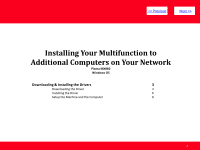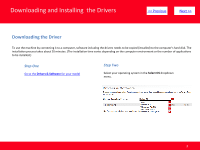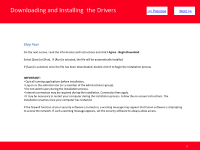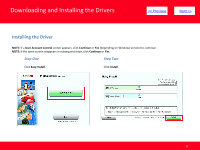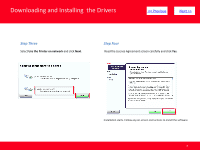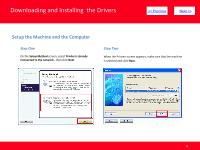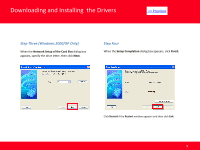Canon MX860 Network Guide - Page 7
Step Four, Step Three - printer download
 |
UPC - 013803102963
View all Canon MX860 manuals
Add to My Manuals
Save this manual to your list of manuals |
Page 7 highlights
Downloading and Installing the Drivers > Step Three Select Use the Printer on network and click Next. Step Four Read the License Agreement screen carefully and click Yes. Installation starts. Follow any on-screen instructions to install the software. 7
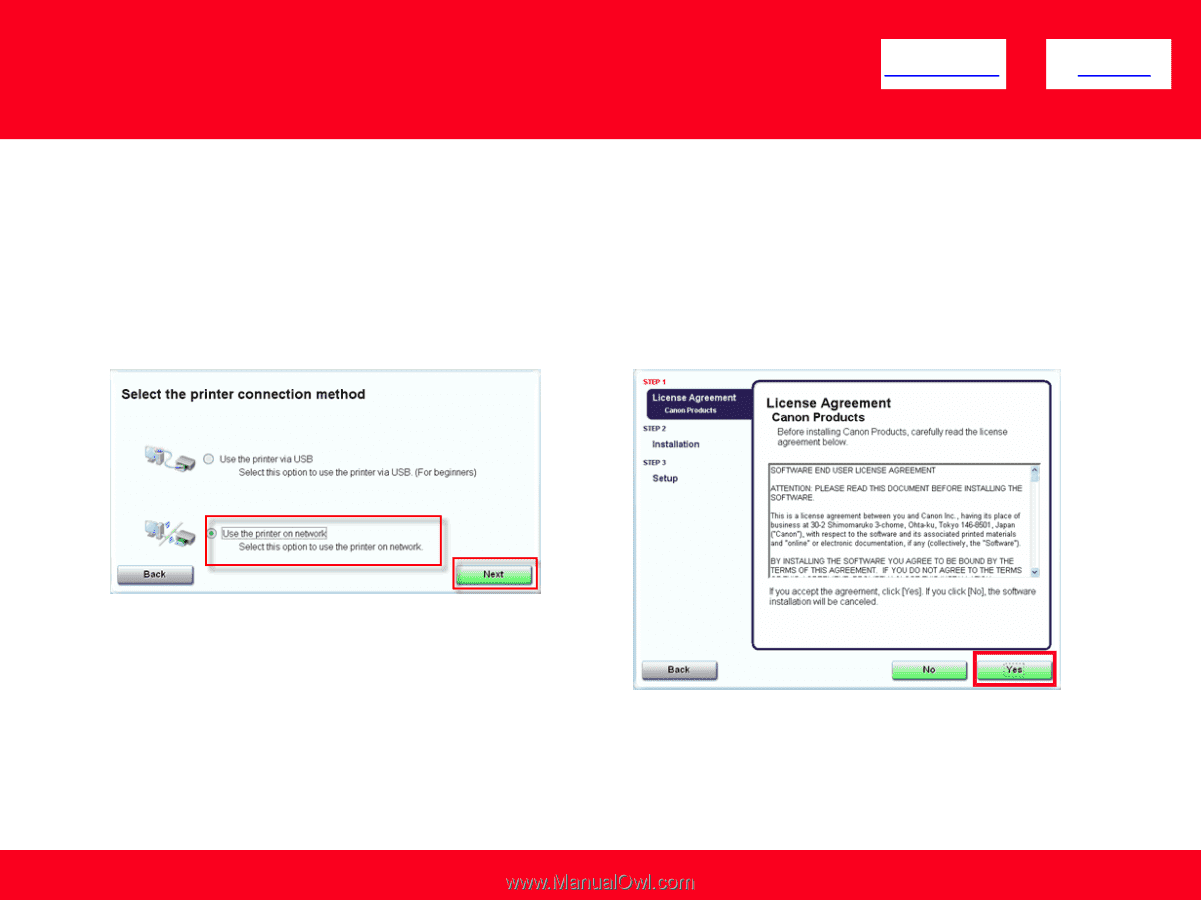
Step Four
Read the License Agreement screen carefully and click
Yes.
Installation starts. Follow any on-screen instructions to install the software.
Step Three
Select
Use the Printer on network
and click
Next
.
<< Previous
Next >>
7
Downloading and Installing
the Drivers