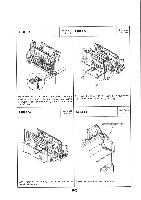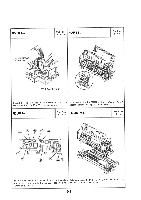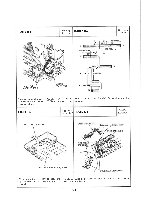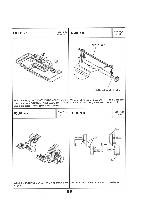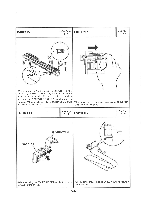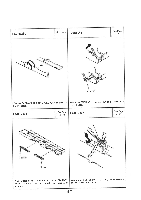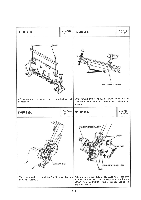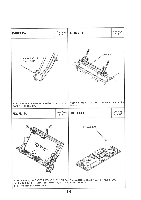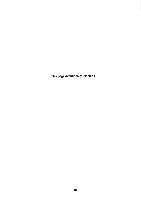Canon MultiPASS 800 Parts Catalog - Page 94
Lever,h00king
 |
View all Canon MultiPASS 800 manuals
Add to My Manuals
Save this manual to your list of manuals |
Page 94 highlights
FIGURE 16-c See Page FIGURE 22-a 2-31 See Page 2-43 1] 1111111111111 4.1 When removing the CONTACT SENSOR from the HOLDER, CONTACT SENSOR, insert a flat bladed screw driver into location ®, and lift up the metal plate section of the CONTACT SENSOR 4, as shown in the diagram. When attaching, slide the CONTACT SENSOR in location ®, and fit it in. When removing the purge unit, slide the pin to the right, as shown in the diagram. FIGURE 23-a See Page 2-45 FIGURE 24-a See Page 2-47 LEVER,H00KING 25,9mm COVER,HOOK When removing the COVER, HOOK bend the tabs in the Fold the CARRIAGE RIBBON CABLE ASS'Y as shown in direction of the arrows the illustration. 5-6
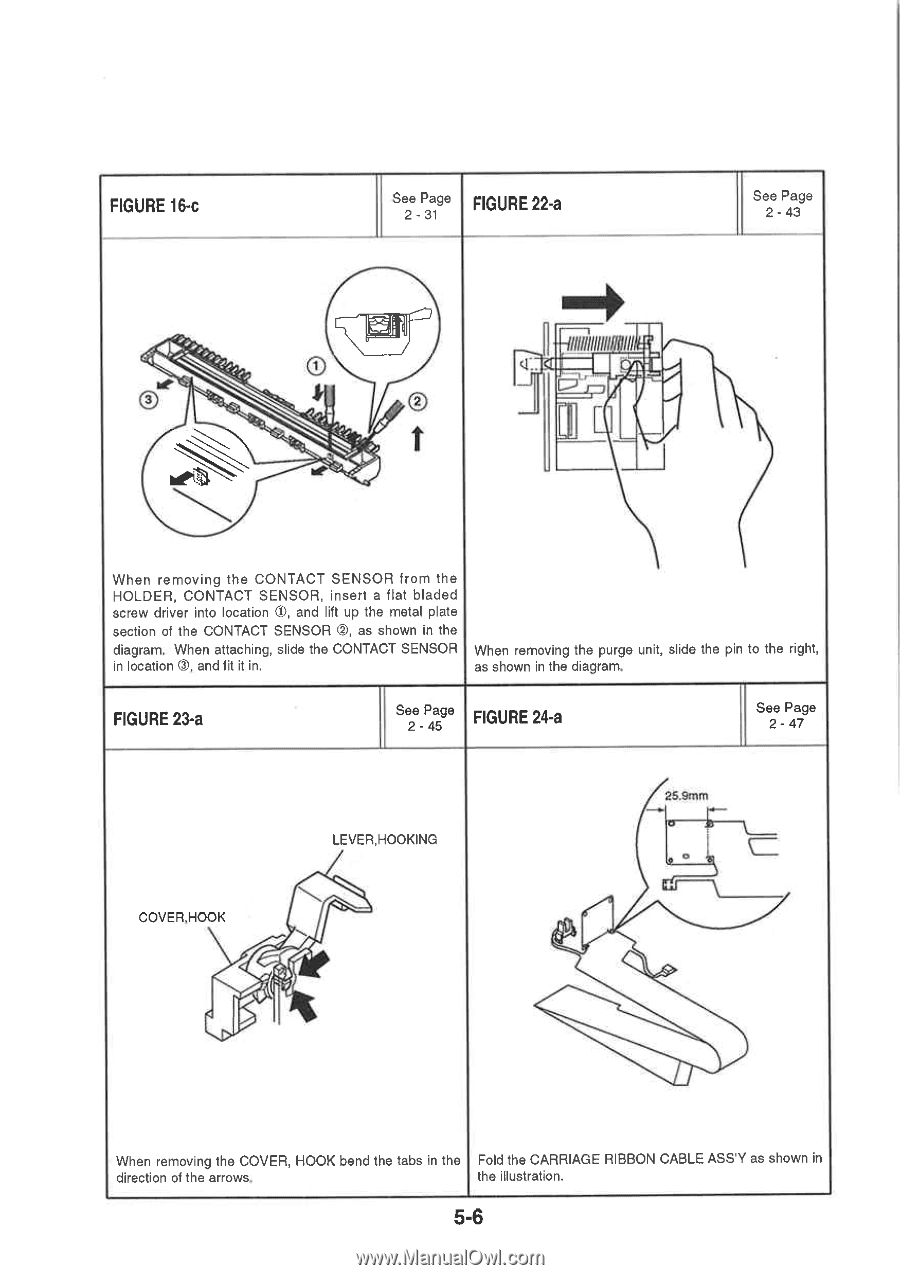
FIGURE
16-c
See
Page
2-31
FIGURE
22-a
When
removing
the
CONTACT
SENSOR
from
the
HOLDER,
CONTACT
SENSOR,
insert
a
flat
bladed
screw
driver
into
location
®,
and
lift
up
the
metal
plate
section
of
the
CONTACT
SENSOR
4,
as
shown
in
the
diagram.
When
attaching,
slide
the
CONTACT
SENSOR
in
location
®,
and
fit
it
in.
4
.1
1]
11111111111
111
See
Page
2-43
When
removing
the
purge
unit,
slide
the
pin
to
the
right,
as
shown
in
the
diagram.
FIGURE
23-a
See
Page
2-45
FIGURE
24-a
See
Page
2-47
LEVER,H00KING
COVER,HOOK
When
removing
the
COVER,
HOOK
bend
the
tabs
in
the
direction
of
the
arrows
25,9mm
Fold
the
CARRIAGE
RIBBON
CABLE
ASS'Y
as
shown
in
the
illustration.
5-6