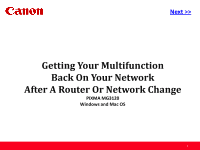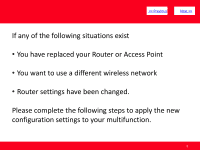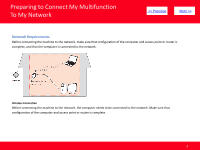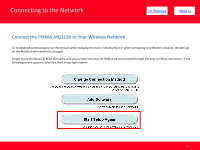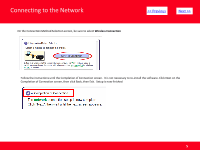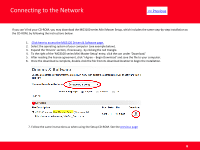Canon PIXMA MG3120 Network Guide - Page 4
Connecting to the Network - instructions
 |
View all Canon PIXMA MG3120 manuals
Add to My Manuals
Save this manual to your list of manuals |
Page 4 highlights
Connecting to the Network > Connect the PIXMA MG3120 to Your Wireless Network To re-establish communication on the network after changing the router / Access Point or when connecting to a different network, the settings on the Multifunction need to be changed Simply insert the Setup CD-ROM that came with your printer into your CD-ROM drive and proceed through the easy to follow instructions If the following screen appears, select the Start Setup Again option 4

Connect the PIXMA MG3120 to Your Wireless Network
To re-establish communication on the network after changing the router / Access Point or when connecting to a different network, the settings
on the Multifunction need to be changed
Simply insert the Setup CD-ROM that came with your printer into your CD-ROM drive and proceed through the easy to follow instructions If the
following screen appears, select the Start Setup Again option
Connecting to the Network
4
<< Previous
Next >>