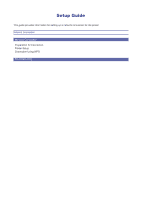Canon PIXMA MG3220 MG3200 Setup Guide - Page 5
Troubleshooting
 |
View all Canon PIXMA MG3220 MG3200 manuals
Add to My Manuals
Save this manual to your list of manuals |
Page 5 highlights
Troubleshooting WPS E>2>1 The error appears when wireless connection setup was not completed within 2 minutes after pressing the WPS button. • Is the network device (router, etc.) turned on? If the network device is already turned on, turn it off, then turn it back on. E>2>3 The screen appears when multiple access points are detected. Wait for a while, then configure WPS settings again. Press the WPS button on only one access point. E>2>4 The screen appears when an error occurs. Check the access point settings, then configure WPS settings again. For details on how to check the settings of the access point, refer to the manual supplied with the access point or contact its manufacturer. To configure WPS settings again 1. Press the Color button (A). 2. Press and hold the Maintenance button on the printer (for about 5 seconds). 3. Make sure that the LED flashes as shown in the illustration above.