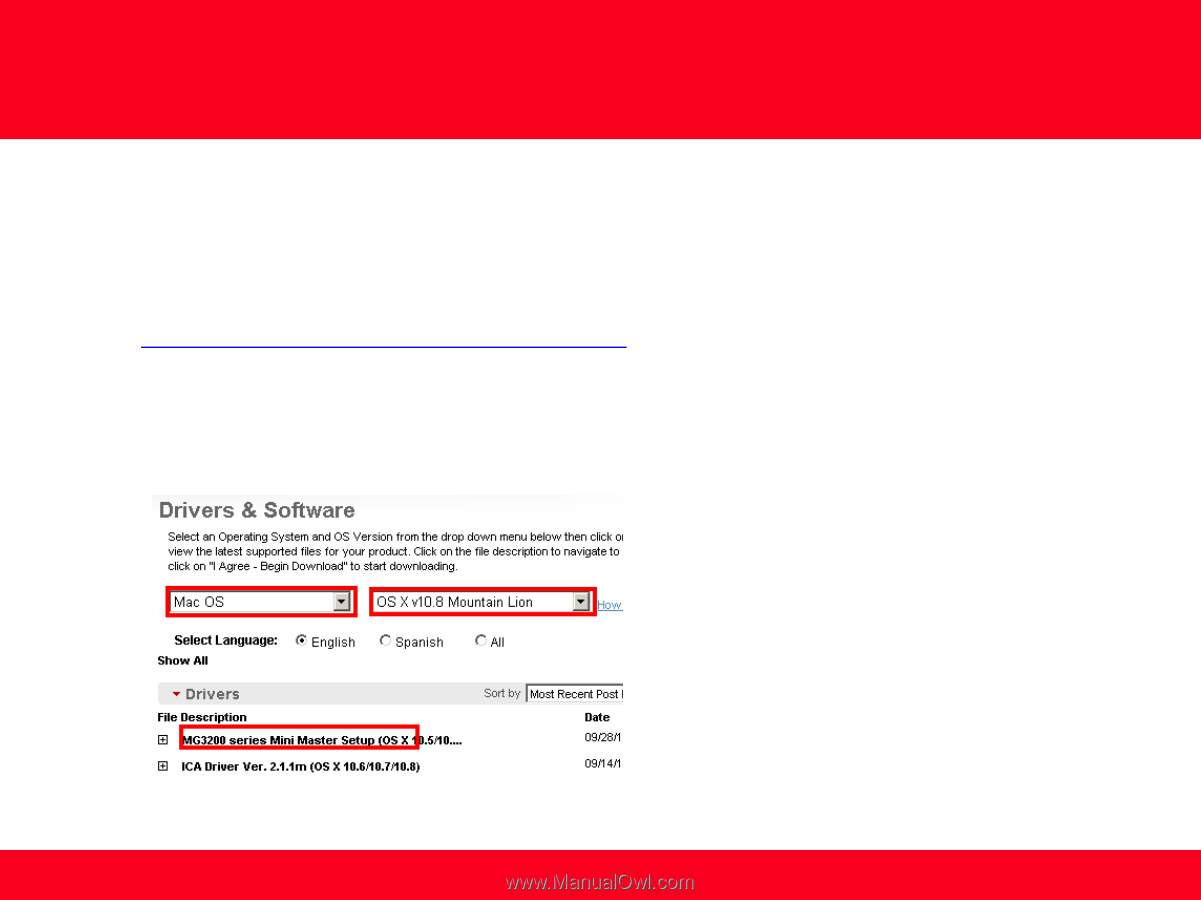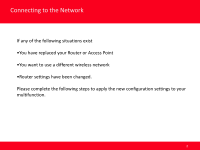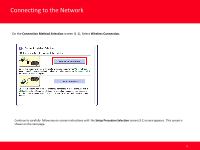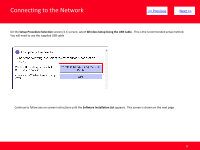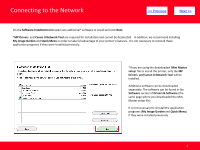Canon PIXMA MG3220 MAC Network Guide - Page 3
Setup, Begin Download - driver
 |
View all Canon PIXMA MG3220 manuals
Add to My Manuals
Save this manual to your list of manuals |
Page 3 highlights
Connecting to the Network To re-establish communication on the network after changing the router / Access Point or when connecting to a different network, the settings on the Multifunction need to be changed. If you saved a copy of the setup file when you originally installed your printer you can use it to run the setup. This file, "Mac-MG3200-1_0-ucd-1.dmg" is located in the Downloads folder. Double-click the file, then the Setup icon to start the installation. Alternatively, you can download and run the Mini Master Setup file from our website. Follow the steps below. 1. Click here to access the MG3220 Drivers & Software page. 2. Select the operating system and version of your computer (see example below). 3. Expand the 'Drivers' section, if necessary, by clicking the red triangle. 4. Click on the 'MG3200 series Mini Master Setup' entry 5. After reading the details and disclaimer, click 'I Agree - Begin Download' and save the file to your computer. 6. Once the download is complete, double-click the file from its download location, then double-click the Setup icon. 3