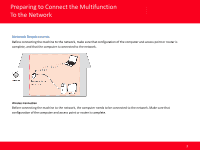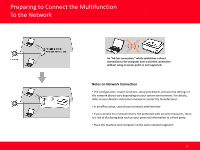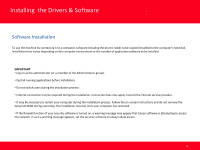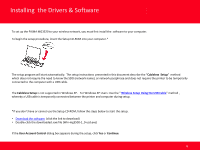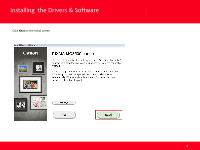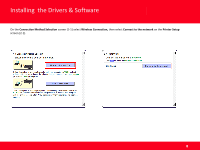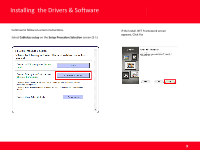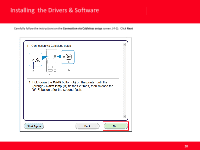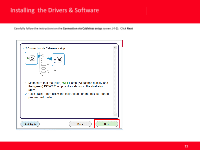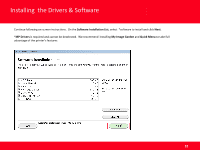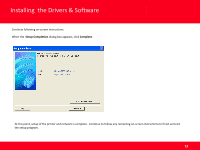Canon PIXMA MG3520 Installation Guide - Page 8
Connection Method Selection, Wireless Connection, Connect to the network, Printer Setup
 |
View all Canon PIXMA MG3520 manuals
Add to My Manuals
Save this manual to your list of manuals |
Page 8 highlights
Installing the Drivers & Software On the Connection Method Selection screen (1-1) select Wireless Connection, then select Connect to the network on the Printer Setup screen (2-1). 8

Installing
the Drivers & Software
8
8
On the
Connection Method Selection
screen (1-1) select
Wireless Connection,
then select
Connect to the network
on the
Printer Setup
screen (2-1).