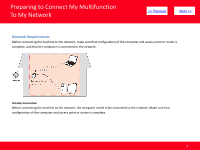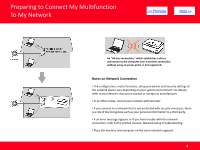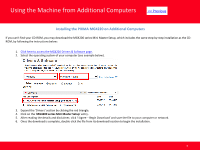Canon PIXMA MG4220 Installation Guide - Page 7
<< Previous - driver
 |
View all Canon PIXMA MG4220 manuals
Add to My Manuals
Save this manual to your list of manuals |
Page 7 highlights
Using the Machine from Additional Computers

7
Using the Machine from Additional Computers
<< Previous
Installing the PIXMA MG4220 on Additional Computers
If you can’t find your CD
-ROM, you may download the MG4200 series Mini Master Setup, which includes the same step-by-step installation as the CD-
ROM, by following the instructions below:
1.
Click here to access the MG4220 Drivers & Software page.
2.
Select the operating system of your computer (see example below).
3.
Expand
the ‘Drivers’ section by clicking the red triangle.
4.
Click on the
‘
MG4200 series Mini Master Setup
’ entry.
5.
After reading the details and disclaimer, click ‘I Agree –
Begin Download’ and save the file to your computer or network.
6.
Once the download is complete, double-click the file from its download location to begin the installation.