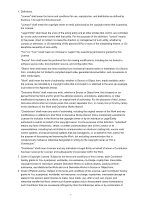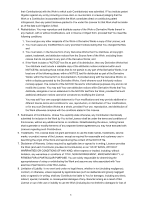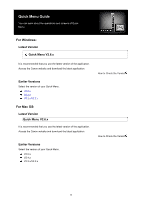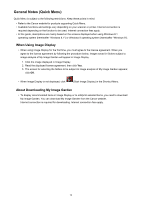Canon PIXMA MG5622 Guide for Quick Menu Windows - Page 12
Quick Menu Guide - download
 |
View all Canon PIXMA MG5622 manuals
Add to My Manuals
Save this manual to your list of manuals |
Page 12 highlights
Quick Menu Guide You can learn about the operations and screens of Quick Menu. For Windows: Latest Version Quick Menu V2.6.x It is recommended that you use the latest version of the application. Access the Canon website and download the latest application. Earlier Versions Select the version of your Quick Menu. V2.5.x V2.4.x V2.3.x/V2.2.x For Mac OS: Latest Version Quick Menu V2.6.x It is recommended that you use the latest version of the application. Access the Canon website and download the latest application. Earlier Versions Select the version of your Quick Menu. V2.5.x V2.4.x V2.3.x/V2.2.x How to Check the Version How to Check the Version 12
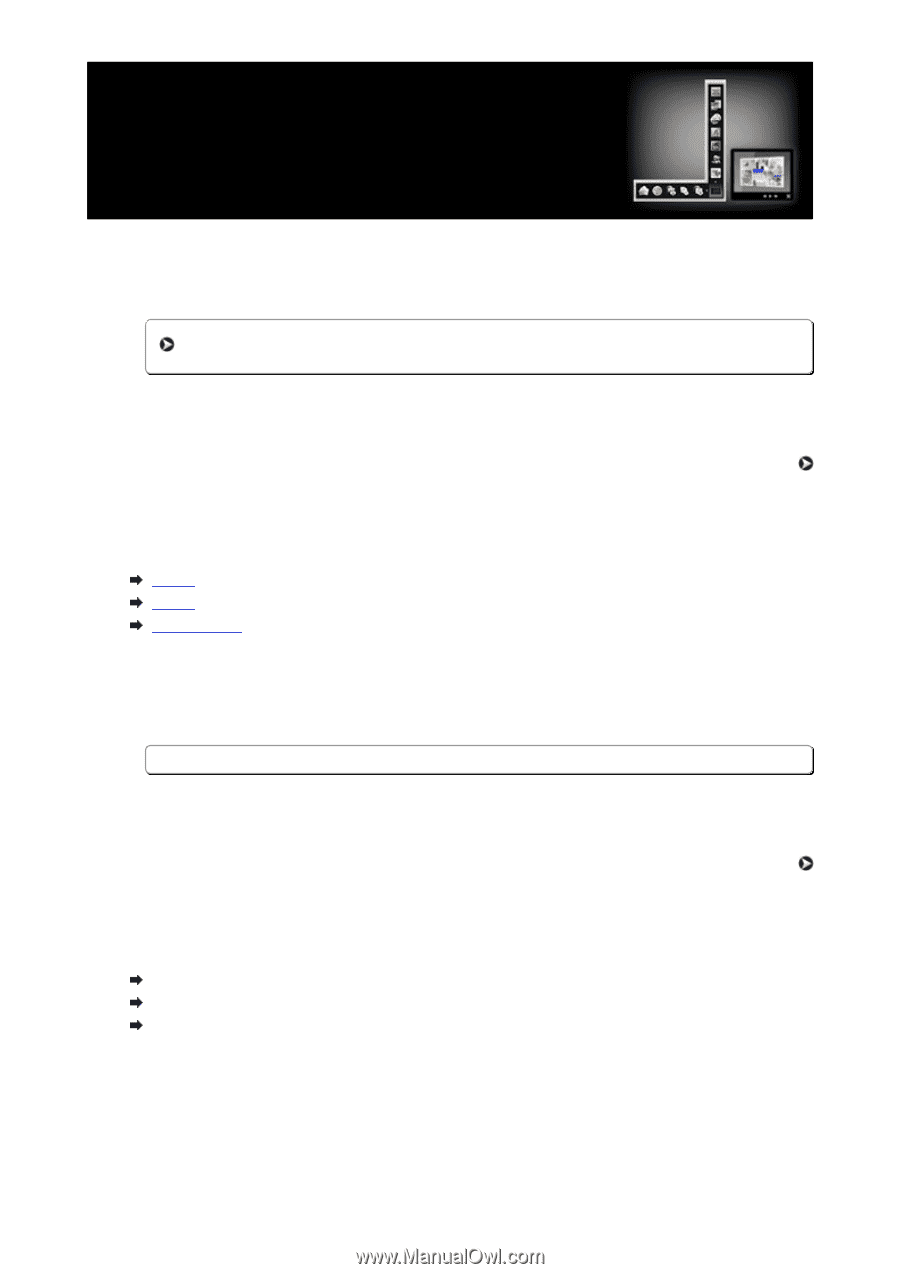
Quick Menu Guide
You can learn about the operations and screens of Quick
Menu.
For Windows:
Latest Version
Quick Menu V2.6.x
It is recommended that you use the latest version of the application.
Access the Canon website and download the latest application.
How to Check the Version
Earlier Versions
Select the version of your Quick Menu.
V2.5.x
V2.4.x
V2.3.x/V2.2.x
For Mac OS:
Latest Version
Quick Menu V2.6.x
It is recommended that you use the latest version of the application.
Access the Canon website and download the latest application.
How to Check the Version
Earlier Versions
Select the version of your Quick Menu.
V2.5.x
V2.4.x
V2.3.x/V2.2.x
12