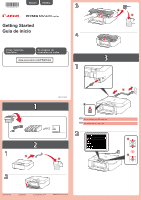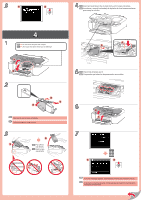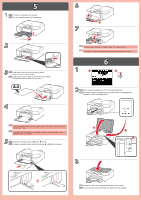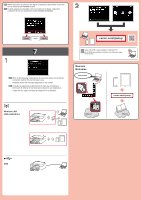Canon PIXMA MG5622 Getting Started Guide
Canon PIXMA MG5622 Manual
 |
View all Canon PIXMA MG5622 manuals
Add to My Manuals
Save this manual to your list of manuals |
Canon PIXMA MG5622 manual content summary:
- Canon PIXMA MG5622 | Getting Started Guide - Page 1
ENGLISH ESPAÑOL 3 Getting Started Guía de inicio 4 Video Tutorials Available Se dispone de tutoriales en vídeo 1 2 3 1 3 1 2 1 1 2 RMC: K10412 2 EN Do not connect the USB cable yet. ES No conecte aún el cable USB. 2 2 1 1 2 QT6-0182-V01 XXXXXXXX © CANON INC. 2014 PRINTED IN XXXXXXXX - Canon PIXMA MG5622 | Getting Started Guide - Page 2
ink tank firmly until it snaps into place. ES Introduzca y empuje hacia abajo el depósito de tinta firmemente hasta que encaje en su sitio. 4 1 EN Do not touch this part If an error message appears, check that the ink tanks are installed correctly. ES Si aparece un mensaje de error, compruebe que - Canon PIXMA MG5622 | Getting Started Guide - Page 3
á un error. 1 1 6 2 2 EN Scan the printed pattern for the Print Head Alignment. ES Escanee el patrón impreso para la Alineación de los cabezales de impresión (Print Head Alignment). EN Do not press the Paper Guide too tightly against the edge of the paper. It can cause paper jams. 1 ES - Canon PIXMA MG5622 | Getting Started Guide - Page 4
as shown in the figure is displayed, select either one of the two by pressing the Function button. 2 ES en la pantalla. EN Setup CD-ROM is also available for Windows PC. ES El CD-ROM de instalación también está disponible para Windows PC. Manuals Manuales Wireless LAN LAN inalámbrica USB
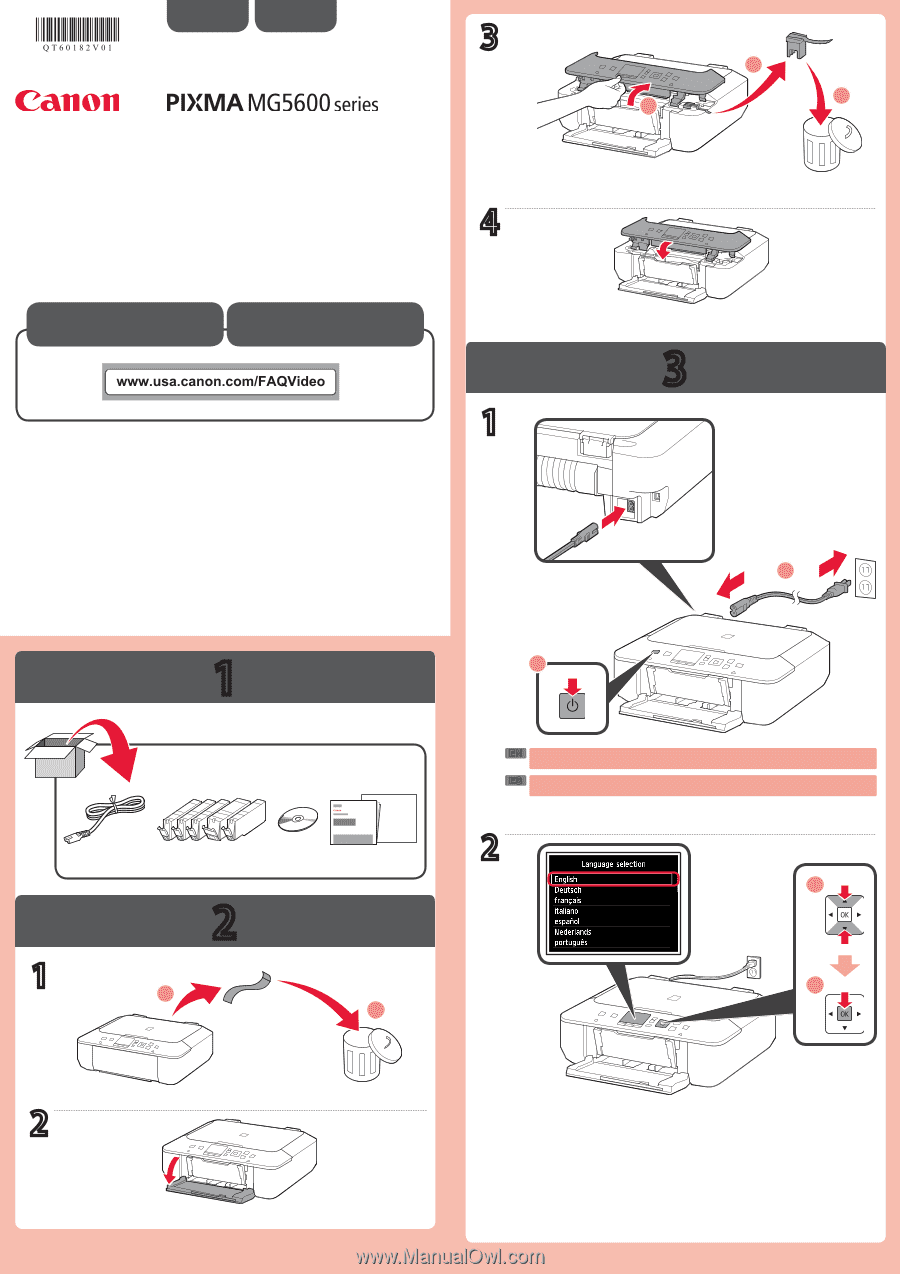
1
2
3
XXXXXXXX
© CANON INC. 2014
3
2
1
2
3
4
1
1
2
2
1
1
2
1
2
ES
EN
No conecte aún el cable USB.
ESPAÑOL
Guía de inicio
Se dispone de
tutoriales en vídeo
Do not connect the USB cable yet.
ENGLISH
Getting Started
Video Tutorials
Available
QT6-0182-V01
PRINTED IN XXXXXXXX
RMC: K10412