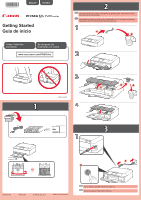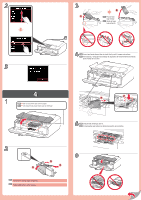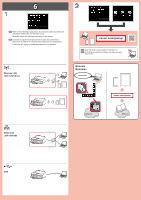Canon PIXMA MG7520 Getting Started Guide - Page 1
Canon PIXMA MG7520 Manual
 |
View all Canon PIXMA MG7520 manuals
Add to My Manuals
Save this manual to your list of manuals |
Page 1 highlights
ENGLISH ESPAÑOL Getting Started Guía de inicio Video Tutorials Available Se dispone de tutoriales en vídeo 2 EN The Paper Output Tray opens automatically as printing starts. Keep the front of the machine clear of any obstacles. ES La Bandeja de salida del papel se abre automáticamente al comenzar la impresión. Mantenga la parte frontal del equipo libre de obstáculos. 1 1 2 2 3 RMC: K10406 1 4 1 2 3 1 3 1 2 QT5-6935-V01 XXXXXXXX © CANON INC. 2014 PRINTED IN XXXXXXXX EN Do not connect the USB or Ethernet cable yet. ES No conecte aún el cable USB o Ethernet.
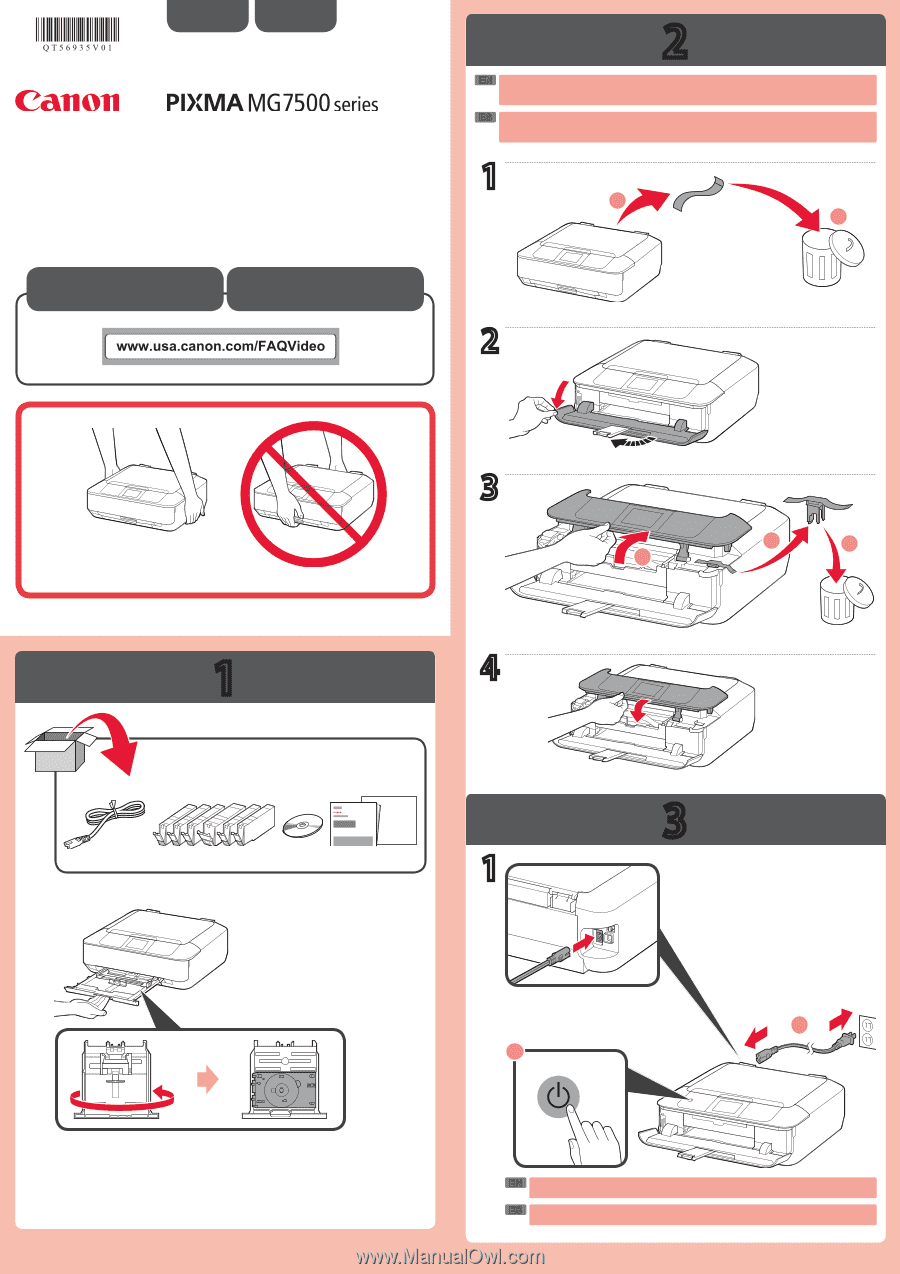
1
2
3
XXXXXXXX
© CANON INC. 2014
2
1
3
4
1
1
2
1
2
3
2
1
ES
ES
EN
EN
No conecte aún el cable USB o Ethernet.
ESPAÑOL
Guía de inicio
Se dispone de
tutoriales en vídeo
La Bandeja de salida del papel se abre automáticamente al comenzar la impresión.
Mantenga la parte frontal del equipo libre de obstáculos.
Do not connect the USB or Ethernet cable yet.
ENGLISH
Getting Started
Video Tutorials
Available
The Paper Output Tray opens automatically as printing starts. Keep the front of the
machine clear of any obstacles.
QT5-6935-V01
PRINTED IN XXXXXXXX
RMC: K10406