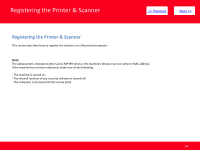Canon PIXMA MP499 Network Guide (MAC) - Page 9
Step Eight, Step Seven - software
 |
View all Canon PIXMA MP499 manuals
Add to My Manuals
Save this manual to your list of manuals |
Page 9 highlights
Installing the Drivers & Software > Step Seven Make sure the machine is turned on, then click OK. Step Eight When the Set Up New Printer screen appears, click Next. Note: If the Detected Printers List screen appears, click Set Up New Printer. 9
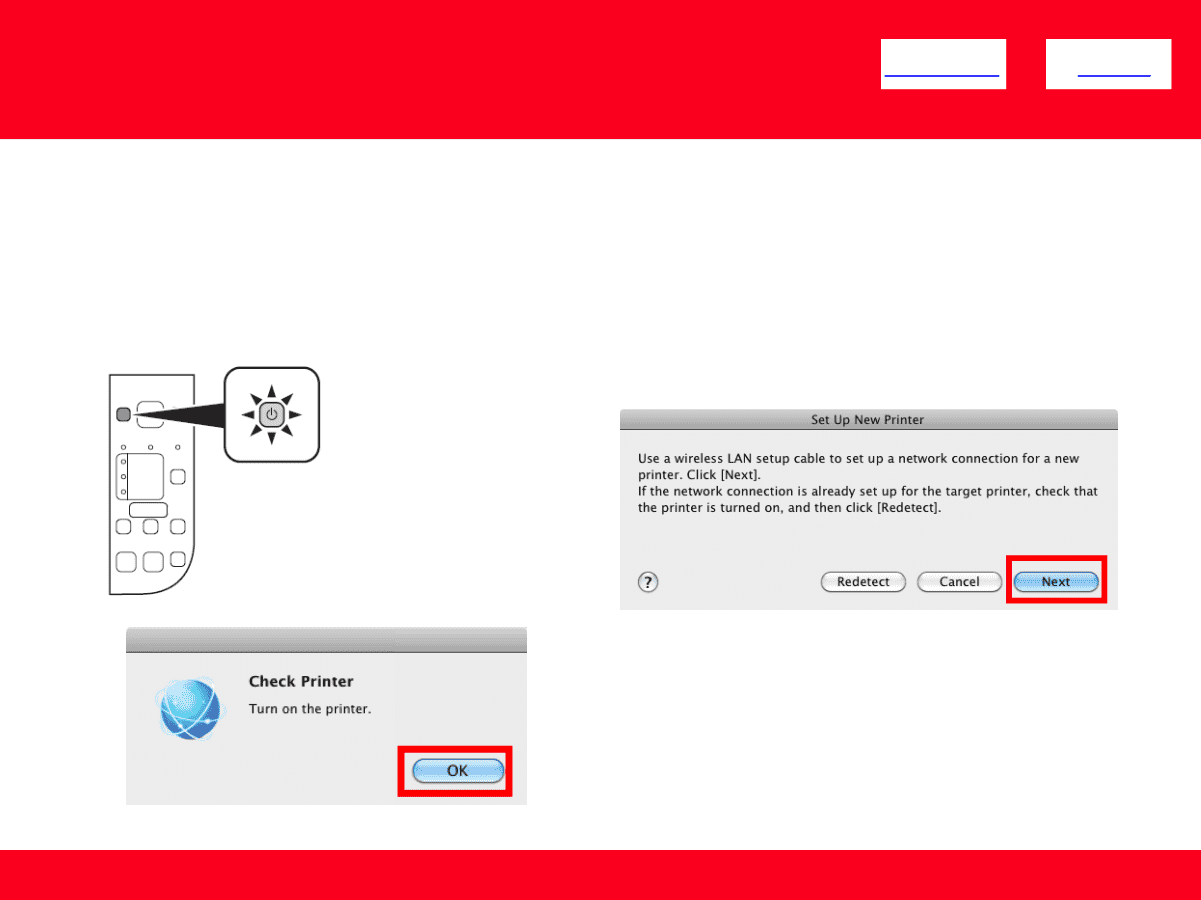
Step Eight
When the
Set Up New Printer
screen appears, click
Next
.
Note:
If the Detected Printers List screen appears, click Set Up New Printer.
Step Seven
Make sure the machine is turned on, then click
OK
.
9
Installing
the Drivers & Software
<< Previous
Next >>