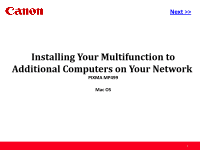Canon PIXMA MP499 Network Installation Guide (MAC) - Page 5
Using the Machine from Additional Computers
 |
View all Canon PIXMA MP499 manuals
Add to My Manuals
Save this manual to your list of manuals |
Page 5 highlights
Using the Machine from Additional Computers > Software Installation If the machine is already connected to a wireless connection, it can be used from additional computers on the same network. To use from additional computers IMPORTANT • Log on as the administrator (or a member of the Administrators group). • Quit all running applications before installation. • If the firewall function of your security software is turned on, a warning message may appear that Canon software is attempting to access the network. If such a warning message appears, set the security software to always allow access. 5
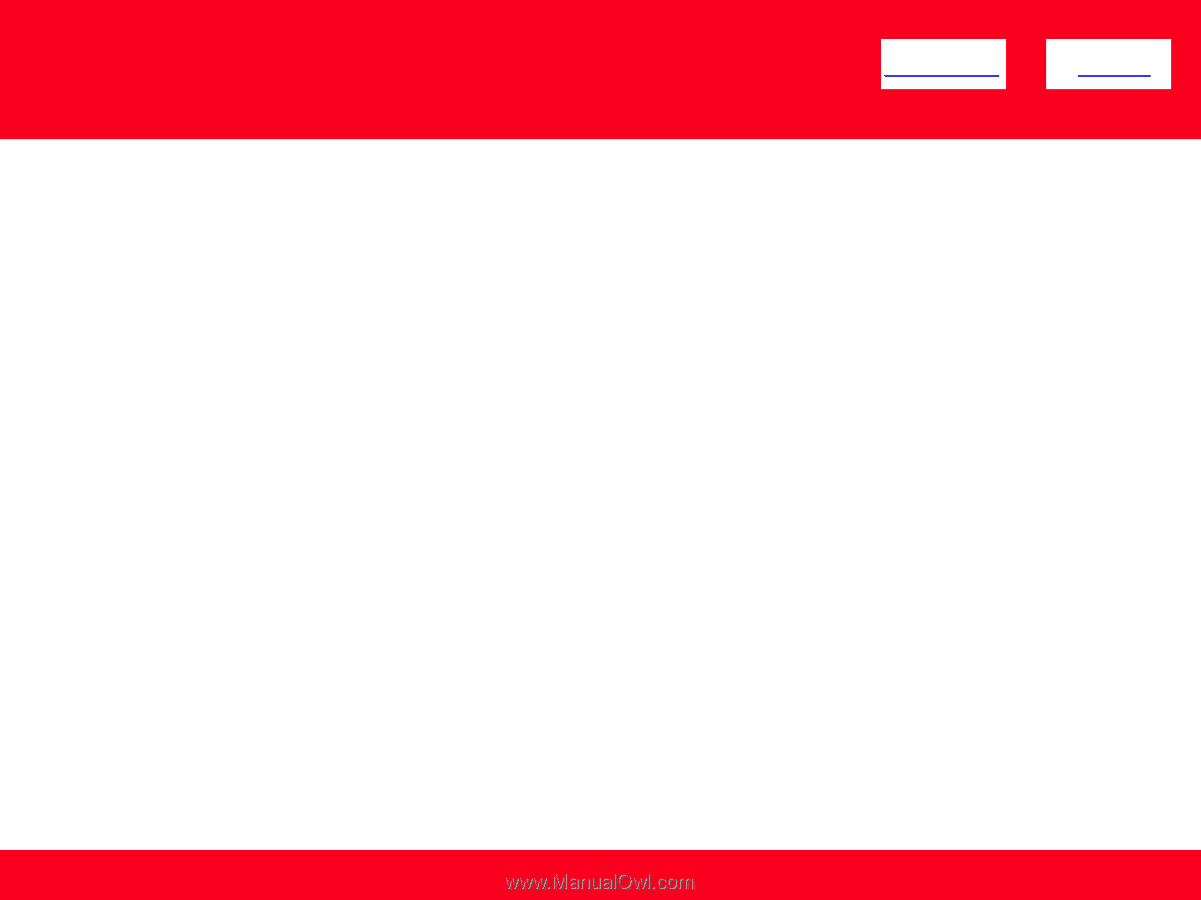
Using the Machine from Additional Computers
5
Software Installation
If the machine is already connected to a wireless connection, it can be used from additional computers on the same network.
To use from additional computers
IMPORTANT
•
Log on as the administrator (or a member of the Administrators group).
•
Quit all running applications before installation.
•
If the firewall function of your security software is turned on, a warning message may appear that Canon software is attempting to access
the network. If such a warning message appears, set the security software to always allow access.
<< Previous
Next >>