Canon PIXMA MP499 Obtaining Network Key - Page 5
Step Four, Three - instructions
 |
View all Canon PIXMA MP499 manuals
Add to My Manuals
Save this manual to your list of manuals |
Page 5 highlights
Download the Canon PIXMA Wireless Setup Assistant > Step Three In the Software section, click the Download icon link to download the file CanonAPChkTool. Step Four On the next screen, read the information and instructions and click I Agree - Begin Download Choose to "Save" the file. Write down the file name and the location to where the file is being saved. 5
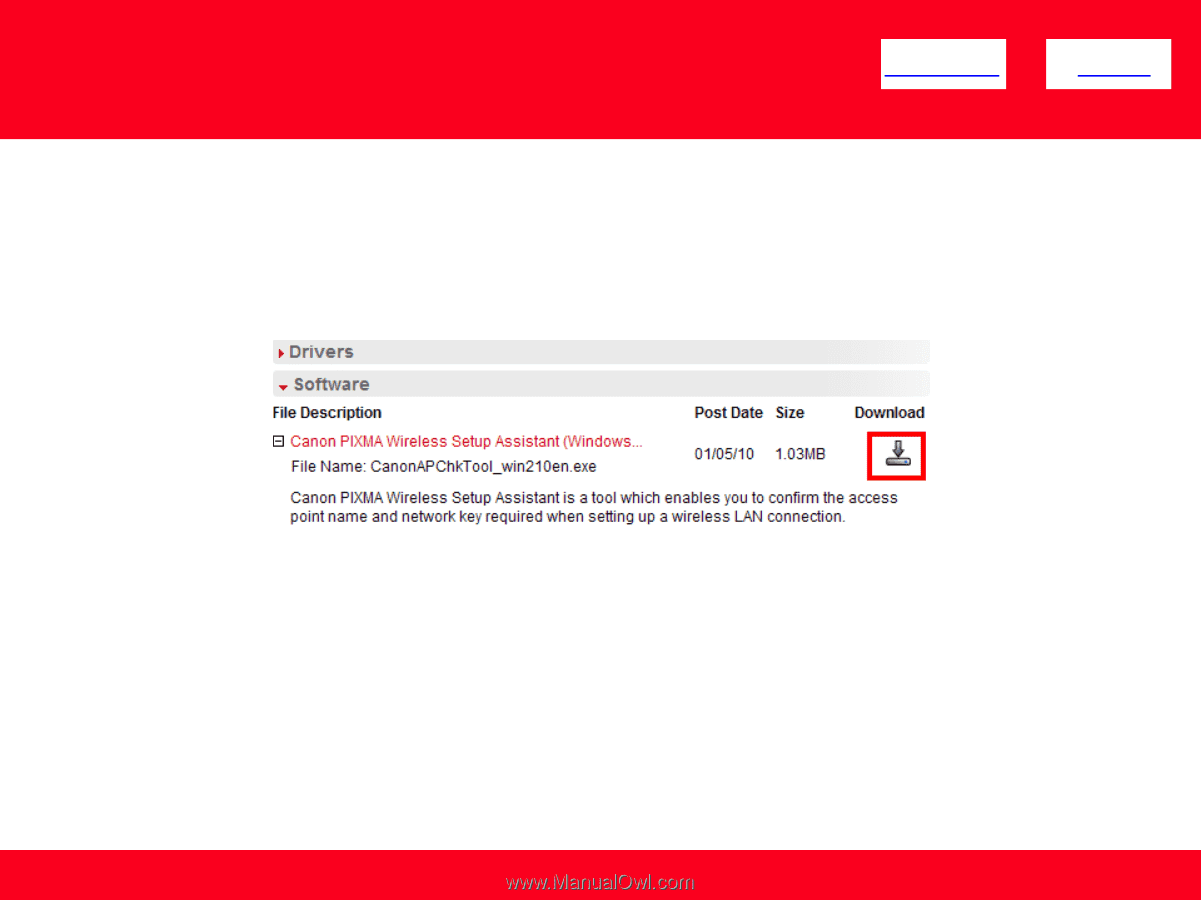
<< Previous
Next >>
5
Step Four
On the next screen, read the information and instructions and click
I Agree - Begin Download
Choose to "Save" the file.
Write down the file name and the location to where the file is being saved.
Step
Three
In the
Software
section, click the Download icon
link to download the file
CanonAPChkTool
.
Download the Canon PIXMA
Wireless Setup Assistant












