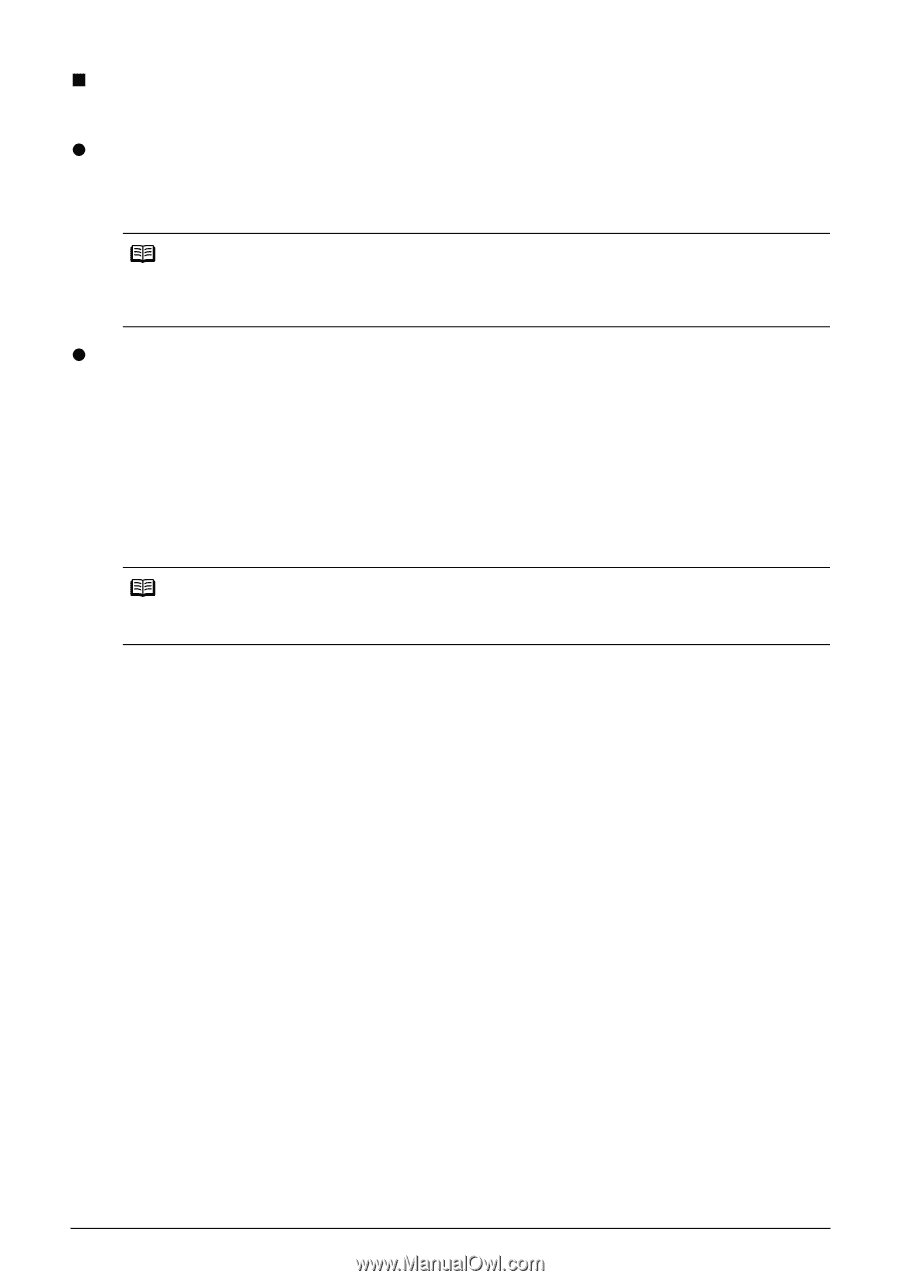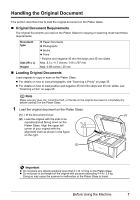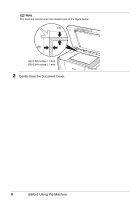Canon PIXMA MP970 MP970 series Quick Start Guide - Page 10
To Save Energy, Screen-saver Mode, Power Save Mode, minutes, hours - film scan
 |
View all Canon PIXMA MP970 manuals
Add to My Manuals
Save this manual to your list of manuals |
Page 10 highlights
„ To Save Energy This machine has the following two modes that allow you to save energy. z Screen-saver Mode The LCD goes out if the machine is not operated for about five minutes*. * You cannot change the wait time before the LCD goes out. Note When you want to restore the display, perform a print operation or press any button except for the ON/OFF button. When you press the ON/OFF button while the machine is in Screen-saver mode, the machine turns off. z Power Save Mode The machine enters the Power save mode if not operated for a certain time interval*. In the Power save mode, the FAU lamp is turned off to reduce the power consumption of the machine. * You can set the wait time before the FAU lamp is turned off. Select from 5 minutes, 15 minutes, 1 hour, and 4 hours. The default setting is 15 minutes. For details, refer to "Other Settings" in "Changing the Machine Settings" of the User's Guide on-screen manual. The FAU lamp is turned off, if no operation is performed for the time interval set in the Power save mode while the FAU lamp is on. If you scan films frequently, it is recommended to set the longer time interval (1 hour or 4 hours). Note Press any button except for the ON/OFF button or perform a copy or scan operation to restore the machine. 6 Before Using the Machine