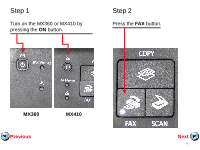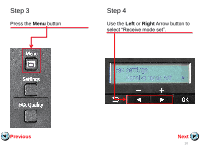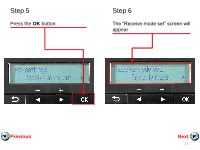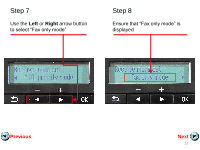Canon PIXMA MX360 Fax Setup Guide - Page 14
Step 11, Step 12
 |
View all Canon PIXMA MX360 manuals
Add to My Manuals
Save this manual to your list of manuals |
Page 14 highlights
Step 11 Press the FAX button Step 12 Your MX360 or MX410 is now set to FAX only mode. Notice that the mode is listed on the fax standby screen. Previous Next 14

Step 11
Press the
FAX
button
Step 12
Your MX360 or MX410 is now set to
FAX only mode. Notice that the
mode is listed on the fax standby
screen.
Next
Previous
14