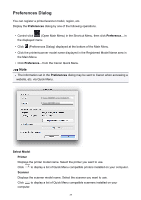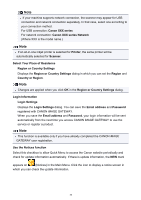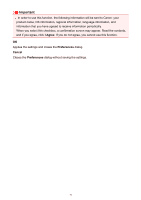Canon PIXMA MX432 Quick Guide - Page 33
How to Check the Version - Quick Menu
 |
View all Canon PIXMA MX432 manuals
Add to My Manuals
Save this manual to your list of manuals |
Page 33 highlights
How to Check the Version - Quick Menu - You can check the version of Quick Menu by following the steps below. 1. Start Quick Menu. 2. Control-click (Canon Quick Menu) in the Dock. 3. Click About in the displayed menu. The version information appears. 33
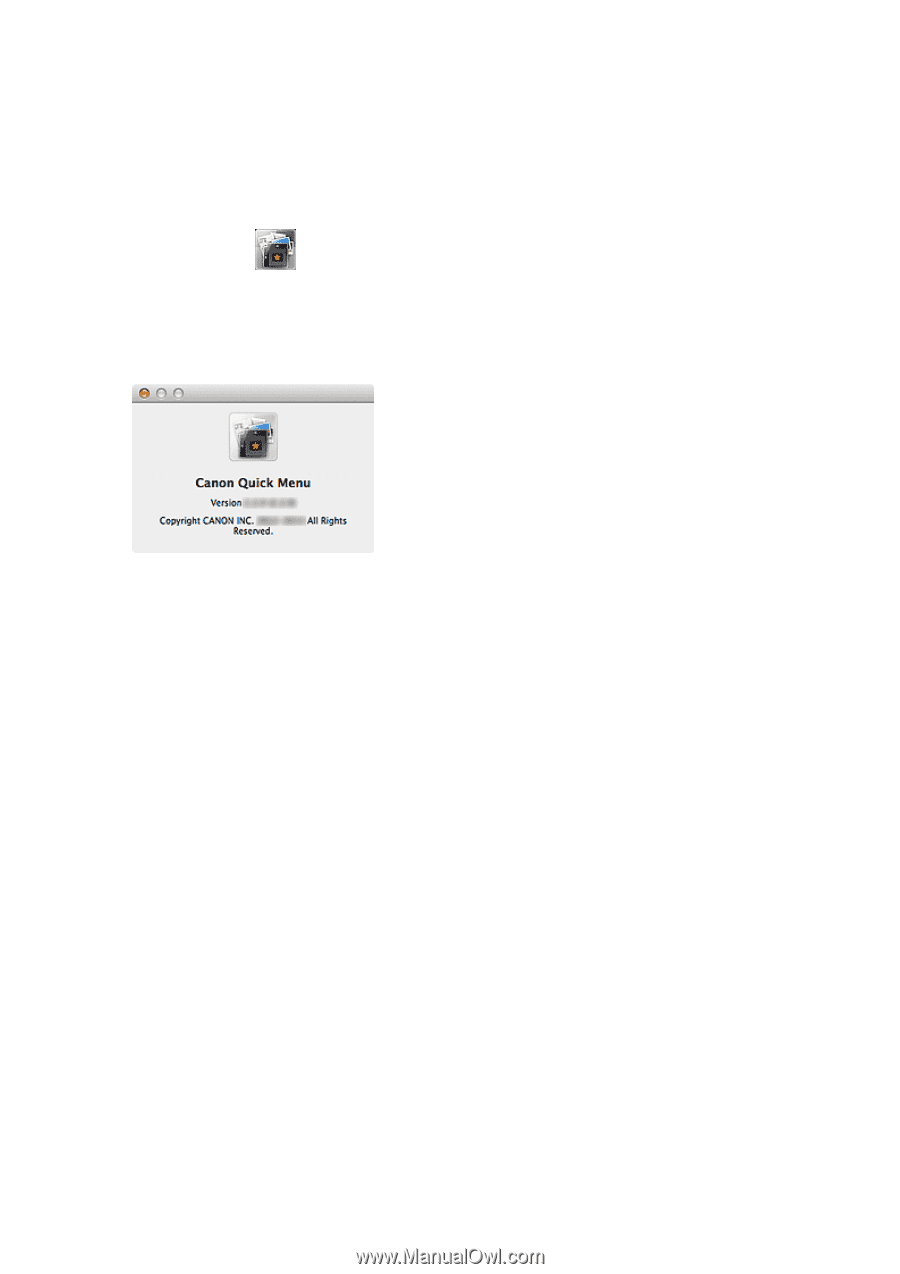
How to Check the Version - Quick Menu -
You can check the version of Quick Menu by following the steps below.
1.
Start Quick Menu.
2.
Control-click
(Canon Quick Menu) in the Dock.
3.
Click
About
in the displayed menu.
The version information appears.
33