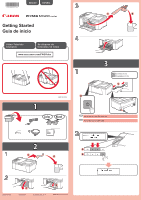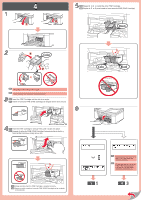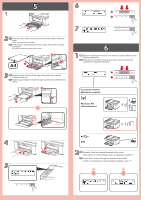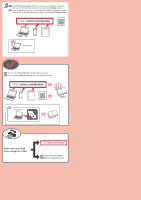Canon PIXMA MX490 Getting Started Guide - Page 2
Empuje el cartucho FINE FINE Cartridge
 |
View all Canon PIXMA MX490 manuals
Add to My Manuals
Save this manual to your list of manuals |
Page 2 highlights
4 1 2 1 5 EN Repeat to to install the other FINE Cartridge. ES Repita de a para instalar el otro cartucho FINE (FINE Cartridge). 2 1 2 EN Be careful of ink on the protective tape. ES Tenga cuidado con la tinta de la cinta protectora. 3 EN Insert the FINE Cartridge into the slot at an angle. ES Inserte el cartucho FINE (FINE Cartridge) en ángulo dentro de la ranura. 6 4 EN Push the FINE Cartridge in and up firmly until it snaps into place. ES Empuje el cartucho FINE (FINE Cartridge) firmemente hacia dentro y hacia arriba hasta que encaje en su sitio. EN A beep sounds when the FINE Cartridge is installed correctly. ES Suena un pitido cuando el cartucho FINE (FINE Cartridge) se ha instalado correctamente. EN Check that the both black and color FINE Cartridges are installed correctly. ES Compruebe que los cartuchos FINE (FINE Cartridges) de tinta negra y de color están instalados correctamente.