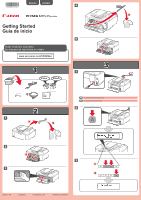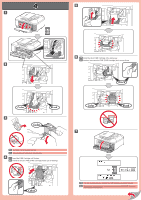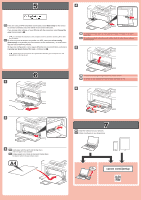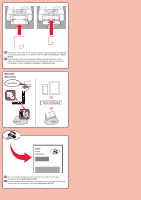Canon PIXMA MX532 Getting Started Guide
Canon PIXMA MX532 Manual
 |
View all Canon PIXMA MX532 manuals
Add to My Manuals
Save this manual to your list of manuals |
Canon PIXMA MX532 manual content summary:
- Canon PIXMA MX532 | Getting Started Guide - Page 1
ENGLISH ESPAÑOL Getting Started Guía de inicio Video Tutorials Available Se dispone de tutoriales en vídeo 1 4 2 1 5 3 1 EN Do not connect the USB cable yet. ES No conecte aún el cable USB. 2 2 1 1 2 2 1 2 3 3 1 2 QT5-6711-V01 XXXXXXXX © CANON INC. 2014 PRINTED IN XXXXXXXX - Canon PIXMA MX532 | Getting Started Guide - Page 2
Be careful of ink on the protective tape. ES Tenga cuidado con la tinta de la cinta protectora. 4 EN Insert the FINE Cartridge until it stops. ES Inserte el cartucho FINE (FINE Cartridge) hasta que se detenga. EN If an error message appears, check that the FINE Cartridges are installed correctly. ES - Canon PIXMA MX532 | Getting Started Guide - Page 3
setup on the screen to connect to wireless LAN, then follow the on-screen instruction. Printing without opening the Paper Output Tray causes an error. ES Si imprime sin abrir la bandeja de salida del papel, provocará un error. 6 1 2 7 EN Install the software on your devices. ES Instale el software - Canon PIXMA MX532 | Getting Started Guide - Page 4
. Para obtener más detalles, consulte el Manual en pantalla o el Manual en línea. Manuals Manuales EN You can setup the fax features of the machine now or later. For the setup instructions, refer to Setting Up the FAX. ES Puede configurar las funciones de fax del equipo ahora o más tarde. Para
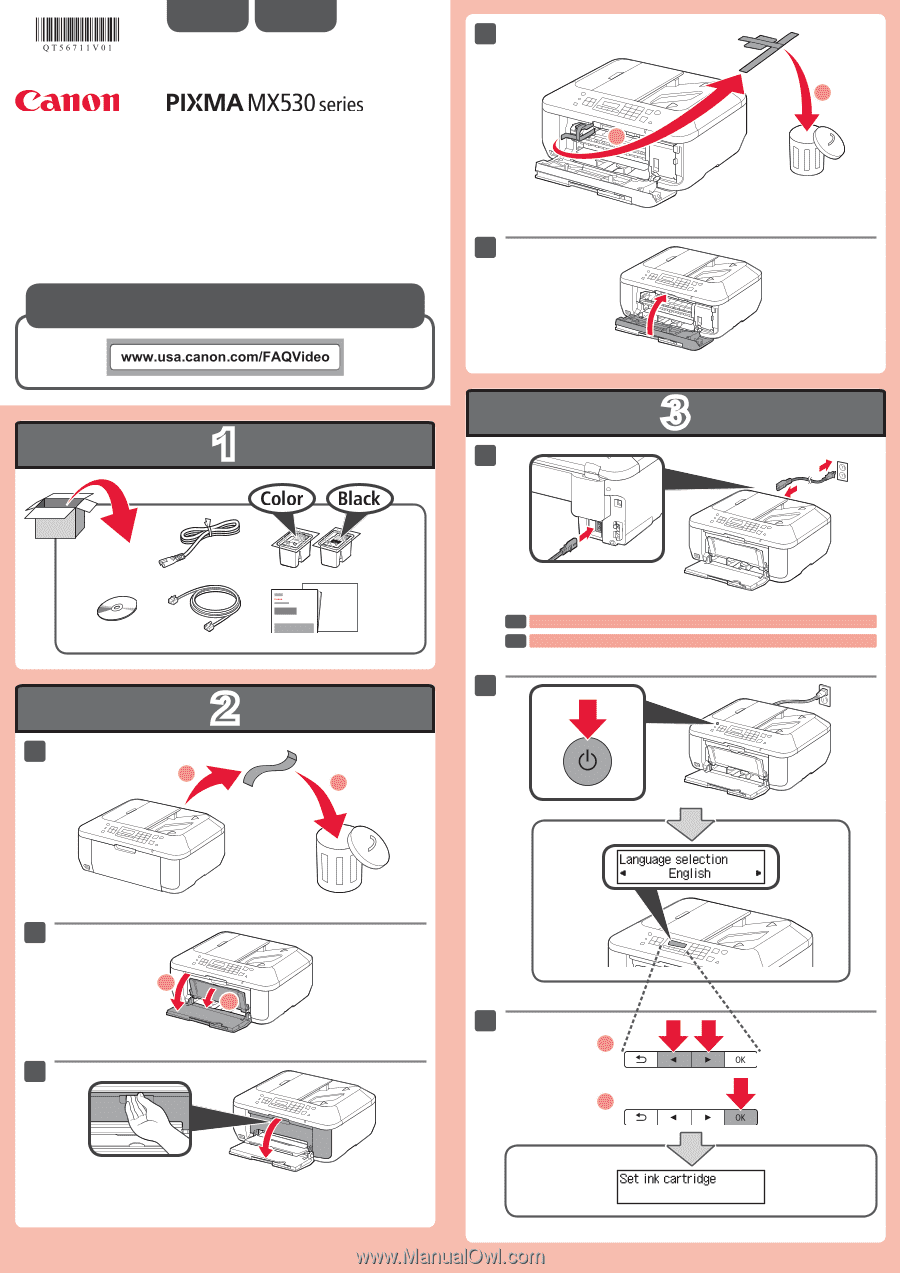
3
1
2
XXXXXXXX
© CANON INC. 2014
4
1
1
2
3
2
1
1
5
1
2
2
1
3
2
2
Guía de inicio
No conecte aún el cable USB.
ESPAÑOL
Se dispone de tutoriales en vídeo
Do not connect the USB cable yet.
ENGLISH
Getting Started
Video Tutorials Available
EN
ES
QT5-6711-V01
PRINTED IN XXXXXXXX