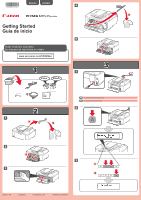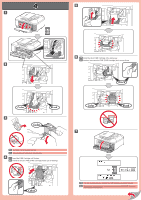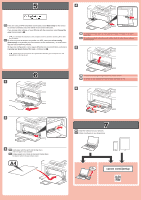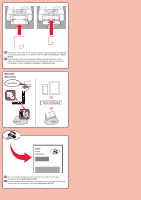Canon PIXMA MX532 Getting Started Guide - Page 2
Insert the FINE Cartridge until it stops.
 |
View all Canon PIXMA MX532 manuals
Add to My Manuals
Save this manual to your list of manuals |
Page 2 highlights
4 1 2 1 2 5 6 EN Install the other FINE Cartridge in the same way. ES Instale el otro cartucho FINE (FINE Cartridge) de la misma forma. 3 7 EN Be careful of ink on the protective tape. ES Tenga cuidado con la tinta de la cinta protectora. 4 EN Insert the FINE Cartridge until it stops. ES Inserte el cartucho FINE (FINE Cartridge) hasta que se detenga. EN If an error message appears, check that the FINE Cartridges are installed correctly. ES Si aparece un mensaje de error, compruebe que los cartuchos FINE (FINE Cartridges) están instalados correctamente.
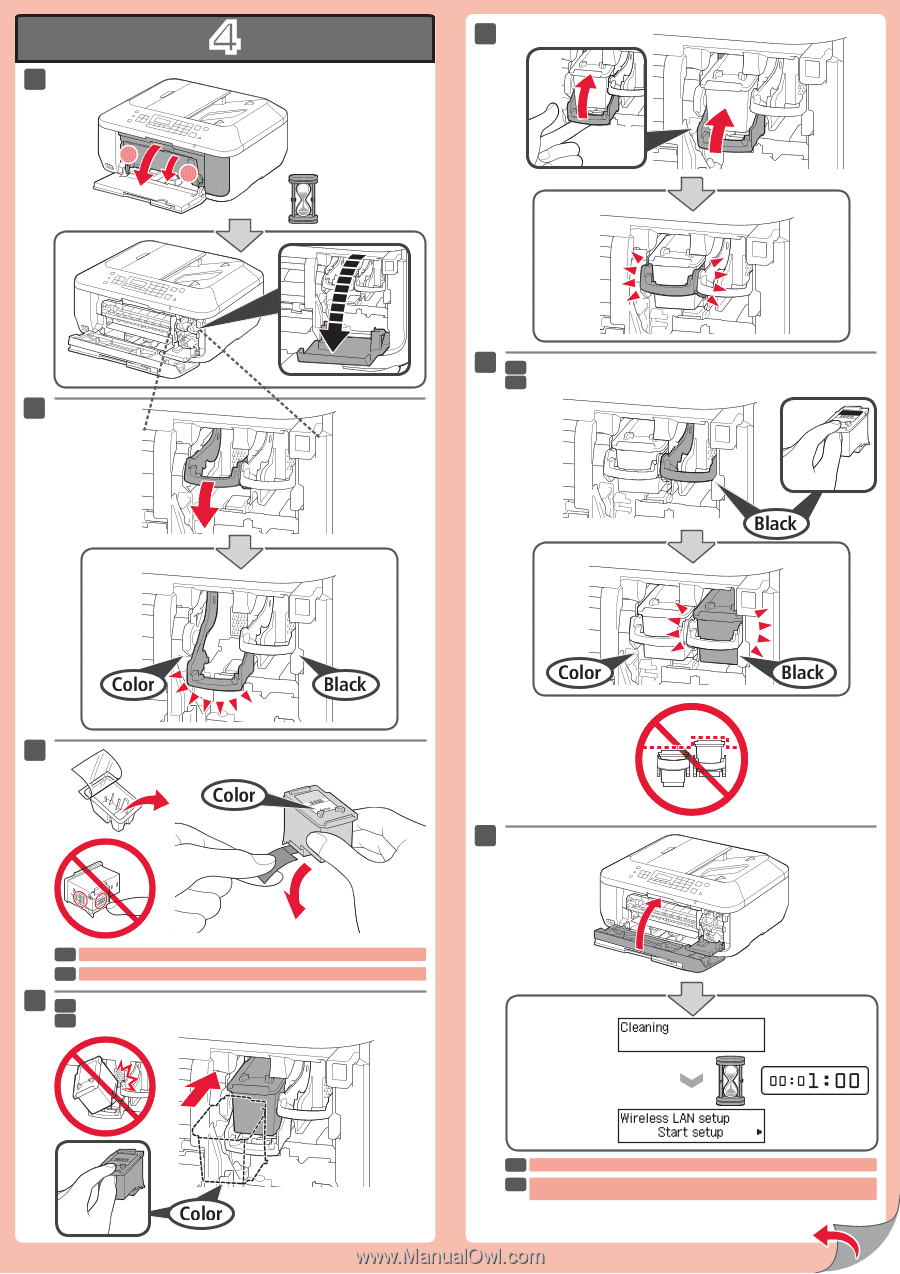
4
5
6
7
1
2
1
2
3
4
Si aparece un mensaje de error, compruebe que los cartuchos FINE (FINE Cartridges)
están instalados correctamente.
Tenga cuidado con la tinta de la cinta protectora.
Inserte el cartucho FINE (FINE Cartridge) hasta que se detenga.
Instale el otro cartucho FINE (FINE Cartridge) de la misma forma.
If an error message appears, check that the FINE Cartridges are installed correctly.
Be careful of ink on the protective tape.
Insert the FINE Cartridge until it stops.
Install the other FINE Cartridge in the same way.
EN
ES
EN
ES
EN
ES
EN
ES