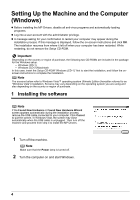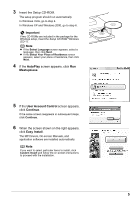Canon PIXMA MX700 MX700 series Network Setup Guide - Page 1
Canon PIXMA MX700 Manual
 |
View all Canon PIXMA MX700 manuals
Add to My Manuals
Save this manual to your list of manuals |
Page 1 highlights
Network Setup Guide This manual contains the setup information required to use the machine over wired LAN. If you use the machine with USB connection, refer to your setup sheet. Introduction To use the machine connected to a computer, you need to install the software called "MP Drivers" in the computer. The following two connection types are described in this manual. Important z A hub and LAN cable are required to connect this machine to a LAN. These must be purchased separately. z If the installation and adjustment of the machine have not been finished, refer to your setup sheet to set up the machine properly. Note z The configuration and the type of the device vary depending on your network environment. For details, refer to your device's instruction manual or contact its manufacturer. z In an office setup, consult your network administrator. Setting up for use over LAN When the machine has not been connected to the network, perform this setup to use the machine over LAN. This setup procedure requires settings to be performed on the machine and the computer. Note z To set up the machine that is not yet connected to a LAN, connect the machine and the computer with a USB cable. z Even if the machine has been set up to be used with the USB connection, follow the setup procedure described in this manual to connect the machine to a LAN for the first time. QT51386V01