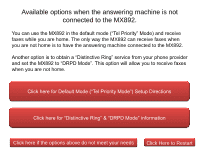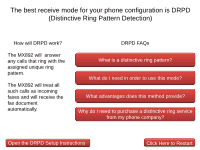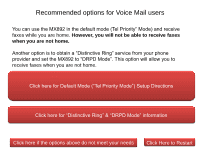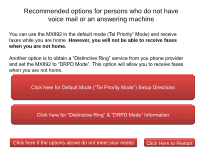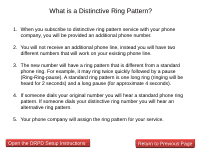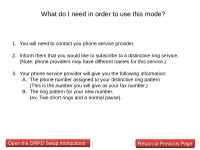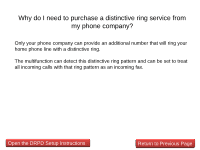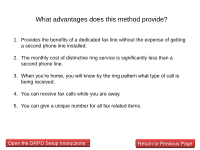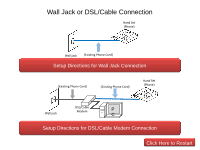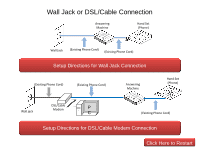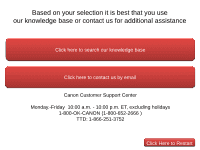Canon PIXMA MX892 Phone Line Configuration - Page 12
What do I need in order to use this mode?
 |
View all Canon PIXMA MX892 manuals
Add to My Manuals
Save this manual to your list of manuals |
Page 12 highlights
What do I need in order to use this mode? 1. You will need to contact you phone service provider. 2. Inform them that you would like to subscribe to a distinctive ring service. (Note: phone providers may have different names for this service.) 3. Your phone service provider will give you the following information: A. The phone number assigned to your distinctive ring pattern (This is the number you will give as your fax number.) B. The ring pattern for your new number. (ex. Two short rings and a normal pause). Open the DRPD Setup Instructions Return to Previous Page
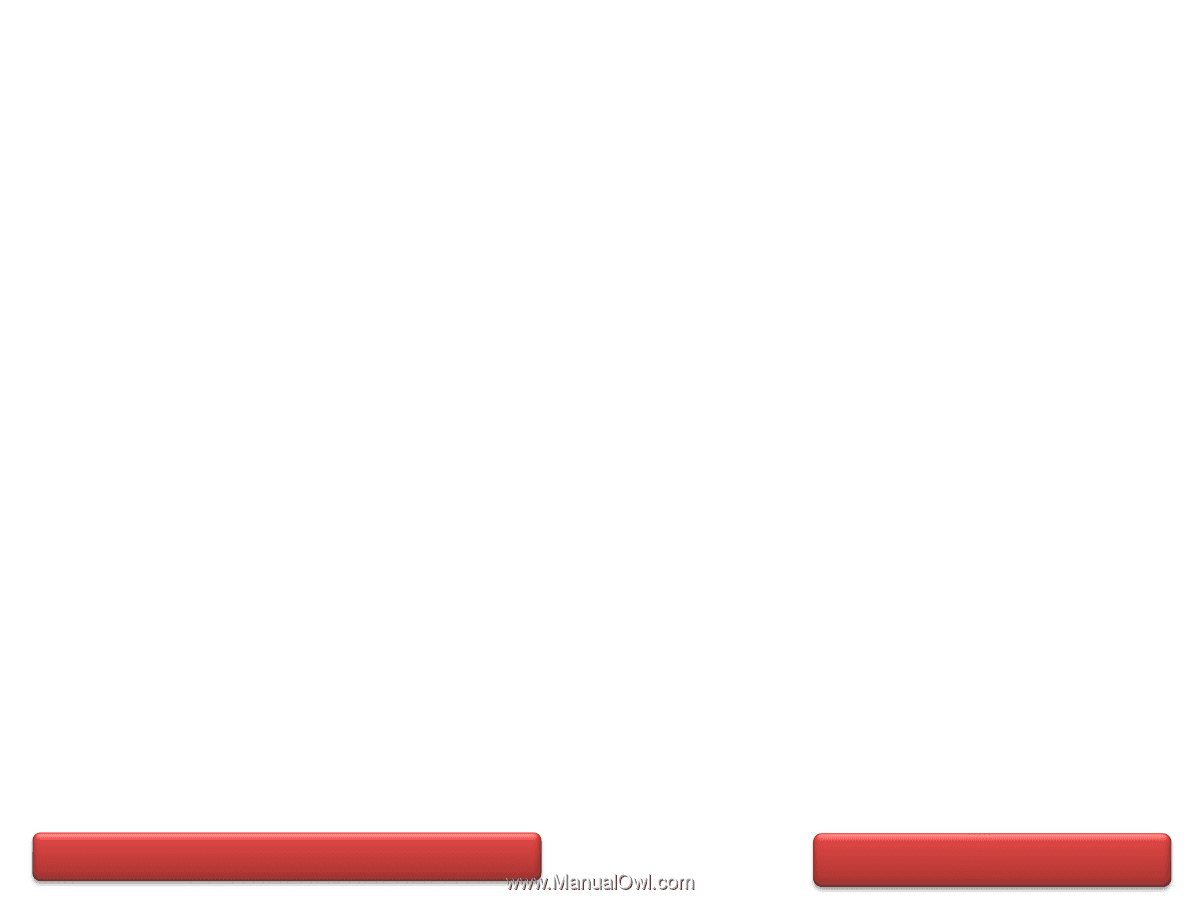
What do I need in order to use this mode?
1.
You will need to contact you phone service provider.
2.
Inform them that you would like to subscribe to a distinctive ring service.
(Note: phone providers may have different names for this service.)
3.
Your phone service provider will give you the following information:
A.
The phone number assigned to your distinctive ring pattern
(This is the number you will give as your fax number.)
B.
The ring pattern for your new number.
(ex. Two short rings and a normal pause).
Return to Previous Page
Open the DRPD Setup Instructions