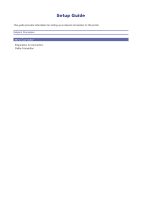Canon PIXMA PRO-1 Setup Guide - Page 4
The network connection setup is now complete.
 |
View all Canon PIXMA PRO-1 manuals
Add to My Manuals
Save this manual to your list of manuals |
Page 4 highlights
2. Connect the printer and a network device (router, etc.) with an Ethernet cable (A). Do not connect it to the USB port. The network connection setup is now complete.

2. Connect the printer and a network device (router, etc.) with an Ethernet cable (A).
Do not connect it to the USB port.
The network connection setup is now complete.