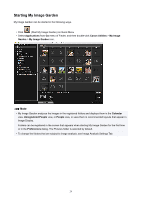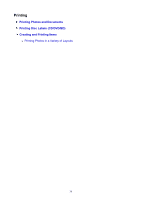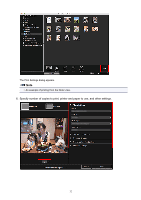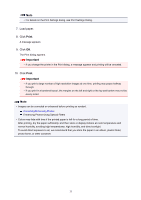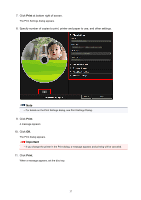Canon PIXMA TS8020 Guide for My Image Garden Mac - Page 32
Specify number of copies to print, printer and paper to use, and other settings.
 |
View all Canon PIXMA TS8020 manuals
Add to My Manuals
Save this manual to your list of manuals |
Page 32 highlights
The Print Settings dialog appears. Note • An example of printing from the folder view. 6. Specify number of copies to print, printer and paper to use, and other settings. 32

The Print Settings dialog appears.
Note
•
An example of printing from the folder view.
6.
Specify number of copies to print, printer and paper to use, and other settings.
32