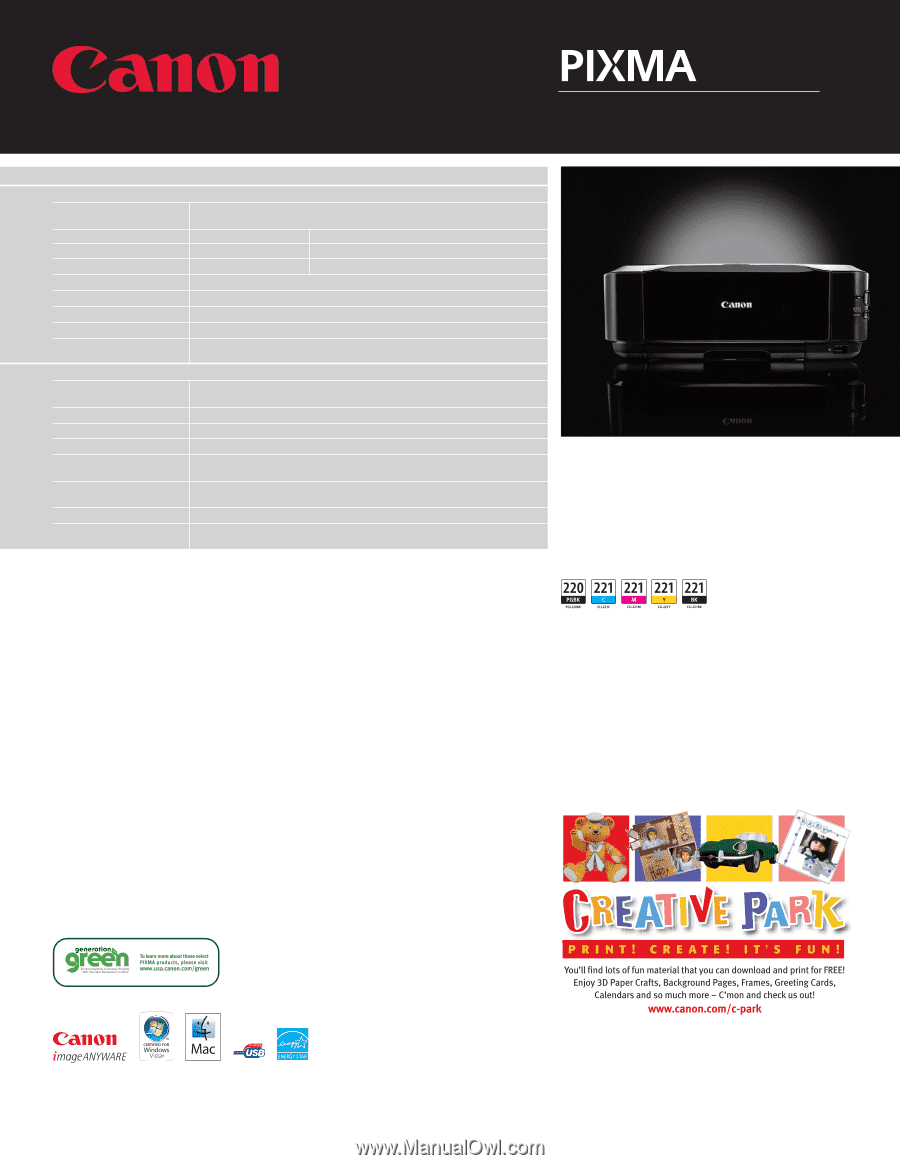Canon PIXMA iP4600 Printer Brochure - Page 2
Inkjet Photo Printer
 |
View all Canon PIXMA iP4600 manuals
Add to My Manuals
Save this manual to your list of manuals |
Page 2 highlights
iP4600 Inkjet Photo Printer Technical Information6 PRINT Print Features Auto Duplex Print, Auto Photo Fix, Borderless Printing,4 Document Printing, Photo Printing Print Speed1 4" x 6" Borderless Photo Approx. 20 seconds Black Up to 26 ppm (As fast as 2.3 seconds per page) Color Up to 21 ppm (As fast as 2.9 seconds per page) Number of Nozzles Color: 4,096, Black: 320, Total: 4,416 Picoliter Size (Color) 1, 2 and 5 Print Resolution3 Color: Up to 9600 x 2400 dpi, Black: Up to 600 x 600 dpi Paper Sizes 4" x 6," 5" x 7," 8" x 10," Letter, Legal, U.S. #10 Envelopes Paper Tray Capacity (Plain Paper) GENERAL Auto Sheet Feeder: 150 Pages, Cassette: 150 Pages General Features 2-Way Paper Feeding, 5 Individual Ink Tanks, Auto Sheet Feeder, Paper Output Tray Sensor, PictBridge Noise Level Approx 45.5 dB(A) in the best quality mode Power Consumption 14W (1.3W Standby) Standard Interface PictBridge (Cable not included), USB 2.0 Hi-Speed Size Dimensions: 17.0"(L) x 11.7"(W) x 6.0"(H) Weight: 12.4 lbs. Software7 (Windows®/Mac®) Included in box: CD-ROM including Printer Driver, Setup Software and User's Guide, Easy-PhotoPrint EX, Solution Menu OS Compatibility7 Windows Vista,® Windows XP/2000 and Mac OS® X v10.3.9 to v10.5.x Warranty8 Toll-free technical phone support plus 1-year limited warranty with InstantExchange program. 1 PPM print speeds are based on the highest speed printer driver mode using black and white and color text patterns. Photo print speeds are based on the standard mode driver setting using photo test pattern(s) and select Canon Photo Paper. Print speed measured as soon as first page begins to feed into printer and will vary depending upon system configuration, interface, software, document complexity, print mode, types of paper used and page coverage. See www.usa.canon.com/printspeed for additional details. 2 Based on accelerated testing by Canon in dark storage under controlled temperature, humidity and gas conditions, simulating storage in an album with plastic sleeves. Canon cannot guarantee the longevity of prints; results may vary depending on printed image, drying time, display/storage conditions and environmental factors. See www.usa.canon.com/chromalife100plus for additional details . 3 Resolution may vary based on printer driver setting. Color ink droplets can be placed with a horizontal pitch of 1/9600 inch at minimum. 4 Supported paper types for borderless printing are as follows: Photo Paper Pro Platinum, Photo Paper Pro II, Photo Paper Plus Glossy II, Photo Paper Plus Semi-gloss, Photo Paper Glossy and Matte Photo Paper. 5 Requires mobile phone equipped with PictBridge technology and a USB cable. 6 Specifications are subject to change without notice. All printer output images are simulated. 7 System requirements vary by application. 8 Warranty programs are subject to certain conditions and restrictions. See www.canontechsupport.com for details. Ordering Information Model No. PIXMA iP4600 Inkjet Photo Printer Compatible Inks PGI-220BK Pigment Black Ink Tank CLI-221C Cyan Ink Tank CLI-221M Magenta Ink Tank CLI-221Y Yellow Ink Tank CLI-221BK Black Ink Tank 2909B002 2945B001 2947B001 2948B001 2949B001 2946B001 For More Information Visit www.usa.canon.com/consumer For the name of the nearest dealer, call: 1-800-OK-CANON Canon U.S.A., Inc. One Canon Plaza, Lake Success, NY 11042 1-800-OK-CANON Canon Canada, Inc. 6390 Dixie Road, Mississauga, Ontario L5T 1P7, Canada 1-800-OK-CANON Canon Latin America, Inc. 703 Waterford Way, Suite 400, Miami, FL 33126 1-305-260-7400 ©2008 Canon U.S.A., Inc. Canon and PIXMA are registered trademarks of Canon Inc. in the United States and may be registered trademarks or trademarks in other countries. IMAGEANYWARE is a trademark of Canon. Microsoft, Windows, Windows Vista and the Windows Vista logo are trademarks or registered trademarks of Microsoft Corporation in the United States and other countries. Macintosh and Mac are trademarks of Apple Inc., registered in the United States and other countries. The USB-IF logo is a trademark of Universal Serial Bus Implementers Forum, Inc. All other product and brand names are trademarks of their respective owners. As an ENERGY STAR® partner, Canon U.S.A., Inc. has determined that this product meets the ENERGY STAR® guidelines for energy efficiency. 0121W830