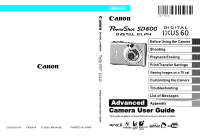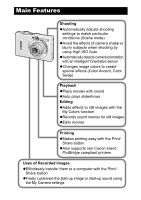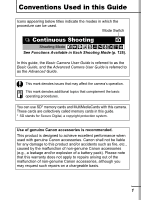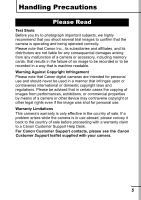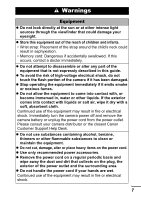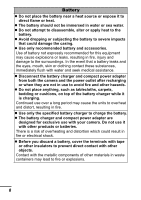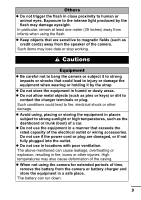Canon PowerShot 600 Advanced Owners Manual - Page 6
Customizing the Camera My Camera Settings ..91 - battery
 |
View all Canon PowerShot 600 manuals
Add to My Manuals
Save this manual to your list of manuals |
Page 6 highlights
Viewing Images on a TV set 90 Customizing the Camera (My Camera Settings 91 Changing My Camera Settings 91 Registering My Camera Settings 92 Troubleshooting 94 Camera 94 When the power is turned on 94 LCD monitor 95 Shooting 96 Shooting Movies 100 Playback 101 Battery/Battery Charger 102 TV monitor output 102 Printing on Direct Print Compatible Printers 103 List of Messages 104 Appendix 107 Battery Handling 107 Handling the Memory Card 109 Using an AC Adapter Kit (Sold Separately 111 Using an Externally Mounted Flash (Sold Separately) . . . . 112 Camera Care and Maintenance 114 Specifications 115 INDEX 123 Functions Available in Each Shooting Mode 128 4
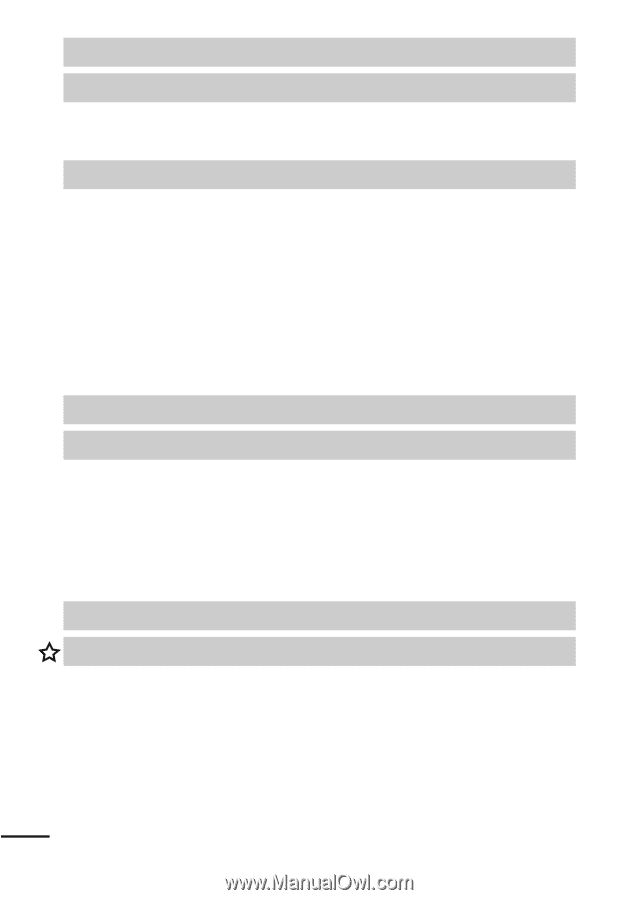
4
Changing My Camera Settings . . . . . . . . . . . . . . . . . . . . . . . 91
Registering My Camera Settings . . . . . . . . . . . . . . . . . . . . . . 92
Camera
. . . . . . . . . . . . . . . . . . . . . . . . . . . . . . . . . . . . . . . . . 94
When the power is turned on
. . . . . . . . . . . . . . . . . . . . . . . . 94
LCD monitor
. . . . . . . . . . . . . . . . . . . . . . . . . . . . . . . . . . . . . 95
Shooting
. . . . . . . . . . . . . . . . . . . . . . . . . . . . . . . . . . . . . . . . 96
Shooting Movies
. . . . . . . . . . . . . . . . . . . . . . . . . . . . . . . . . 100
Playback
. . . . . . . . . . . . . . . . . . . . . . . . . . . . . . . . . . . . . . . 101
Battery/Battery Charger . . . . . . . . . . . . . . . . . . . . . . . . . . . . 102
TV monitor output
. . . . . . . . . . . . . . . . . . . . . . . . . . . . . . . . 102
Printing on Direct Print Compatible Printers
. . . . . . . . . . . . 103
Battery Handling
. . . . . . . . . . . . . . . . . . . . . . . . . . . . . . . . . 107
Handling the Memory Card . . . . . . . . . . . . . . . . . . . . . . . . . 109
Using an AC Adapter Kit (Sold Separately) . . . . . . . . . . . . . 111
Using an Externally Mounted Flash (Sold Separately)
. . . . 112
Camera Care and Maintenance
. . . . . . . . . . . . . . . . . . . . . 114
Specifications
. . . . . . . . . . . . . . . . . . . . . . . . . . . . . . . . . . . 115
Viewing Images on a TV set
. . . . . . . . . . . . . . . . . . . . . . . .90
Customizing the Camera (My Camera Settings) . . . . . . . . .91
Troubleshooting . . . . . . . . . . . . . . . . . . . . . . . . . . . . . . . . . .94
List of Messages
. . . . . . . . . . . . . . . . . . . . . . . . . . . . . . . .104
Appendix
. . . . . . . . . . . . . . . . . . . . . . . . . . . . . . . . . . . . . .107
INDEX
. . . . . . . . . . . . . . . . . . . . . . . . . . . . . . . . . . . . . . . .123
Functions Available in Each Shooting Mode . . . . . . . . . . .128