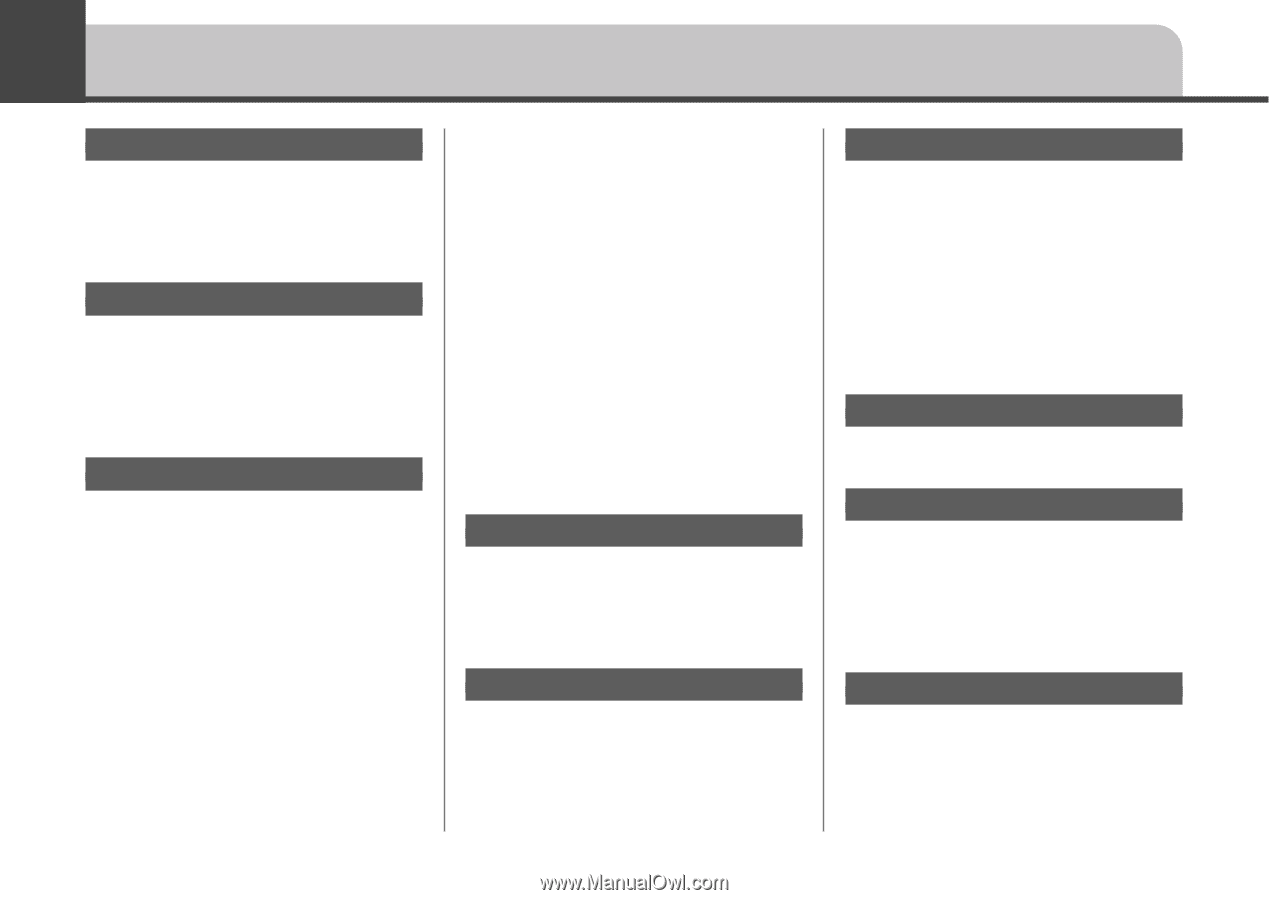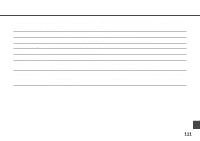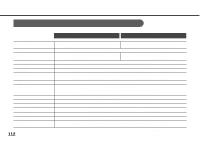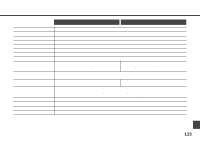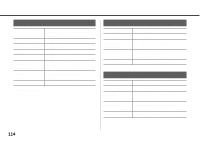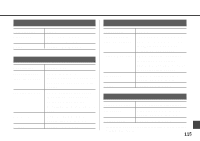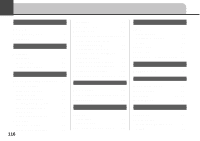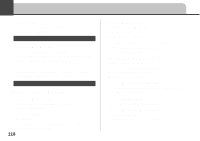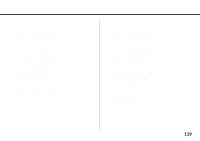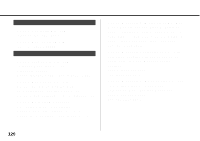Canon PowerShot A20 PowerShot A10/A20 Camera User Guide - Page 118
Index
 |
View all Canon PowerShot A20 manuals
Add to My Manuals
Save this manual to your list of manuals |
Page 118 highlights
Index A Auto Play 57 Auto Power Down 29 Autofocus 30 B Batteries Installing 17 Performance 20 Status Indications 20 C Camera Care and Maintenance . 103 Camera Settings Auto Power Down 84 Beep On/Off 82 File-Number Reset 80 Formatting a CF Card 83 Image Review Time 79 Rec. Menu 78 Video Signal Format 85 CF Cards About CF Cards 22 Estimated Capacities 22 116 Installing 20 Close-up Lens 100 Compression 37 Computer, Downloading Images to Connecting Camera to Computer by USB 90 Directly from CF Card 87 Image Folder Organization and File Names 89 Using a CF Card Reader ........ 88 Using a PC Card Adapter ....... 87 Continuous Shooting 45 Conversion Lens Adapter .. 100 D Date Setting 24 Date-Battery Replacement .. 94 Digital Zoom 36 E Erasing All Images 60 Single Image 59 Exposure Compensation ..... 46 F Flash Flash Modes 39 Red-Eye Reduction 41 Using 39 Focus Lock 43 Full Press 34 Functions and Settings Chart .. 52 H Halfway Press 34 I Image Data Sizes 39 Index Replay 54 Indicators 15, 16 Infinity Shots 42 L Language 26 LCD Monitor Information Displayed on ........ 32 Using 30