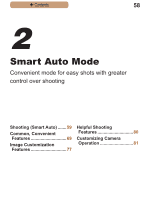Canon PowerShot A2600 Silver Extended User Guide - Page 60
twice after focusing, and AF
 |
View all Canon PowerShot A2600 Silver manuals
Add to My Manuals
Save this manual to your list of manuals |
Page 60 highlights
ç Contents Zoom Bar ç Chapter Contents 60 3 Compose the shot. zzTo zoom in and enlarge the subject, move the zoom lever toward (telephoto), and to zoom away from the subject, move it toward (wide angle). (A zoom bar showing the zoom position is displayed.) 4 Shoot. Shooting Still Images Focus. zzPress the shutter button halfway. The camera beeps twice after focusing, and AF frames are displayed to indicate image areas in focus. XXSeveral AF frames are displayed when multiple areas are in focus.
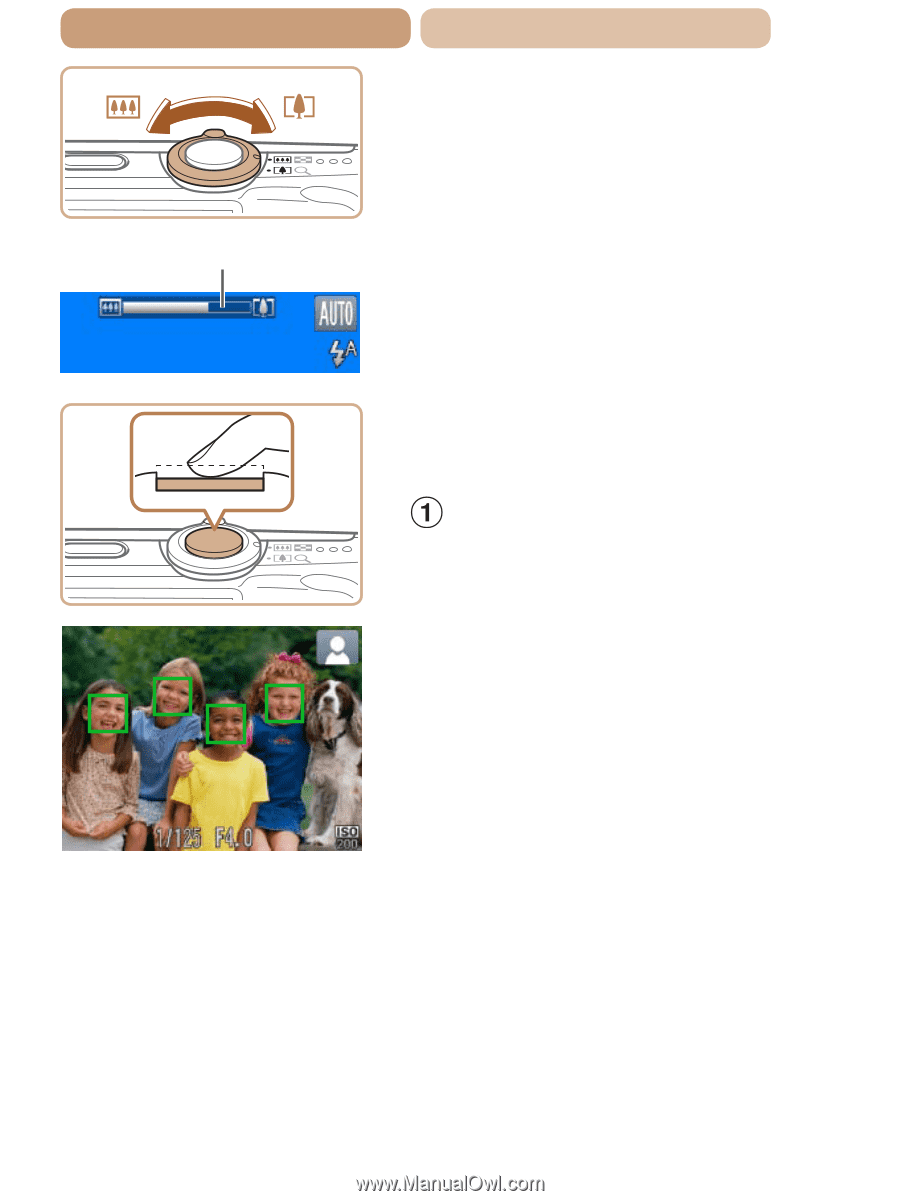
60
ç
Contents
ç
Chapter Contents
3
Compose the shot.
z
To zoom in and enlarge the
subject, move the zoom lever
toward <
i
> (telephoto), and
to zoom away from the subject,
move it toward <
j
> (wide
angle). (A zoom bar showing the
zoom position is displayed.)
4
Shoot.
Shooting Still Images
Focus.
z
Press the shutter button
halfway. The camera beeps
twice after focusing, and AF
frames are displayed to indicate
image areas in focus.
X
Several AF frames are
displayed when multiple areas
are in focus.
Zoom Bar