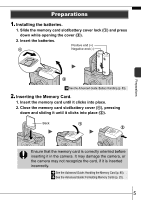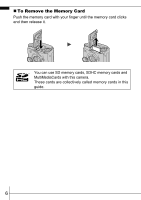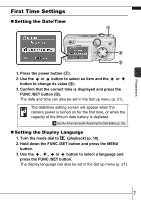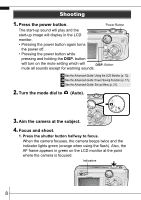Canon PowerShot A460 PowerShot A460 / A450 Camera User Guide Basic - Page 12
Selecting a Shooting Mode
 |
View all Canon PowerShot A460 manuals
Add to My Manuals
Save this manual to your list of manuals |
Page 12 highlights
Selecting a Shooting Mode 1. Turn the mode dial to the desired mode (a). „, or modes 1.Press the FUNC./SET button (b). 2.Select a shooting mode using the or button (c). 3.Press the FUNC./SET button (d). a c bd „ Shooting Modes Auto The camera automatically selects settings. Manual Allows you to select settings yourself, such as the exposure compensation, white balance, My Colors or ISO speed. Manual Super Macro Allows you to approach closer than in Macro mode to take larger close-ups. At maximum wide angle, the distance from the end of the lens to the subject can range from 1 - 5 cm (0.3 - 2.0 in.). Î See the Advanced Guide (p. 28) 10
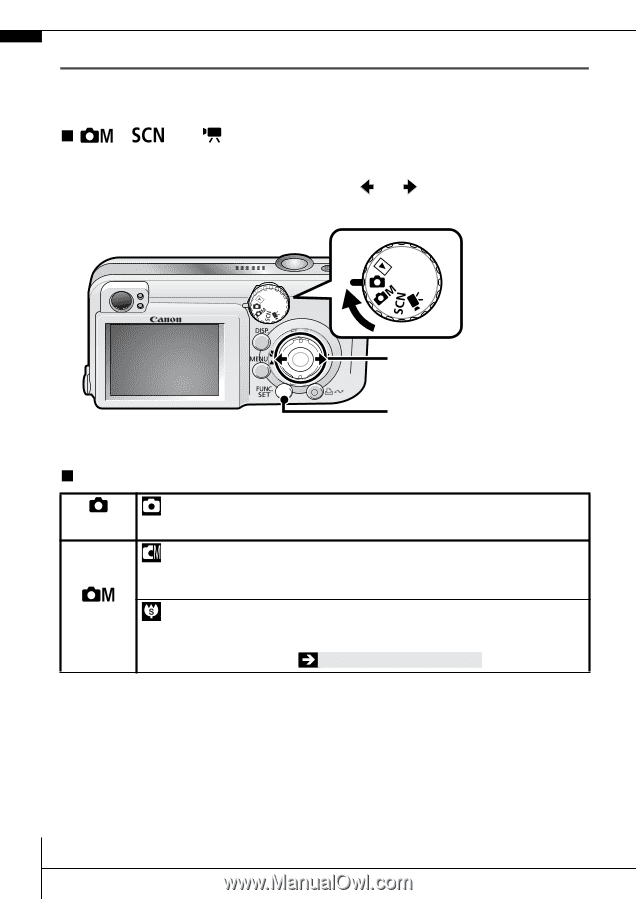
10
Selecting a Shooting Mode
1.
Turn the mode dial to the desired mode (
a
).
,
or
modes
1.Press the
FUNC./SET
button (
b
).
2.Select a shooting mode using the
or
button (
c
).
3.Press the
FUNC./SET
button (
d
).
Shooting Modes
Auto
The camera automatically selects settings.
Manual
Manual
Allows you to select settings yourself, such as the exposure compensation, white
balance, My Colors or ISO speed.
Super Macro
Allows you to approach closer than in Macro mode to take larger close-ups. At
maximum wide angle, the distance from the end of the lens to the subject can range
from 1 – 5 cm (0.3 – 2.0 in.).
a
bd
c
See the
Advanced Guide
(p. 28)