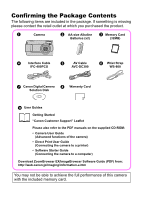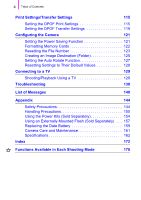Canon PowerShot A470 PowerShot A470 Camera User Guide - Page 6
Functions Available in Each Shooting Mode - troubleshooting
 |
View all Canon PowerShot A470 manuals
Add to My Manuals
Save this manual to your list of manuals |
Page 6 highlights
4 Table of Contents Print Settings/Transfer Settings 115 Setting the DPOF Print Settings 115 Setting the DPOF Transfer Settings 119 Configuring the Camera 121 Setting the Power Saving Function 121 Formatting Memory Cards 122 Resetting the File Number 123 Creating an Image Destination (Folder 125 Setting the Auto Rotate Function 127 Resetting Settings to Their Default Values 128 Connecting to a TV 129 Shooting/Playback Using a TV 129 Troubleshooting 130 List of Messages 140 Appendix 144 Safety Precautions 144 Handling Precautions 150 Using the Power Kits (Sold Separately 154 Using an Externally Mounted Flash (Sold Separately) . . . 157 Replacing the Date Battery 159 Camera Care and Maintenance 161 Specifications 162 Index 172 Functions Available in Each Shooting Mode 178