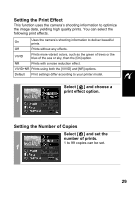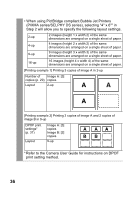Canon PowerShot A510 Direct Print User Guide - Page 35
the shape of the trimming frame.
 |
View all Canon PowerShot A510 manuals
Add to My Manuals
Save this manual to your list of manuals |
Page 35 highlights
• The trimming setting only applies to one image. • The trimming setting is canceled with the following operations. • When you set the trimming settings for another image. • When you close the Print mode (when you turn the camera power off, change the camera mode, or detach the connection cable). • The date or part of the date in images shot in [Date Stamp] mode with a camera that has the Postcard Print mode may not be printed properly depending on the trimming setting. • The selected image, paper size and border settings determine the shape of the trimming frame. • Please use the LCD monitor to set the trimming settings. The trimming frame may not display correctly on a TV screen. 33
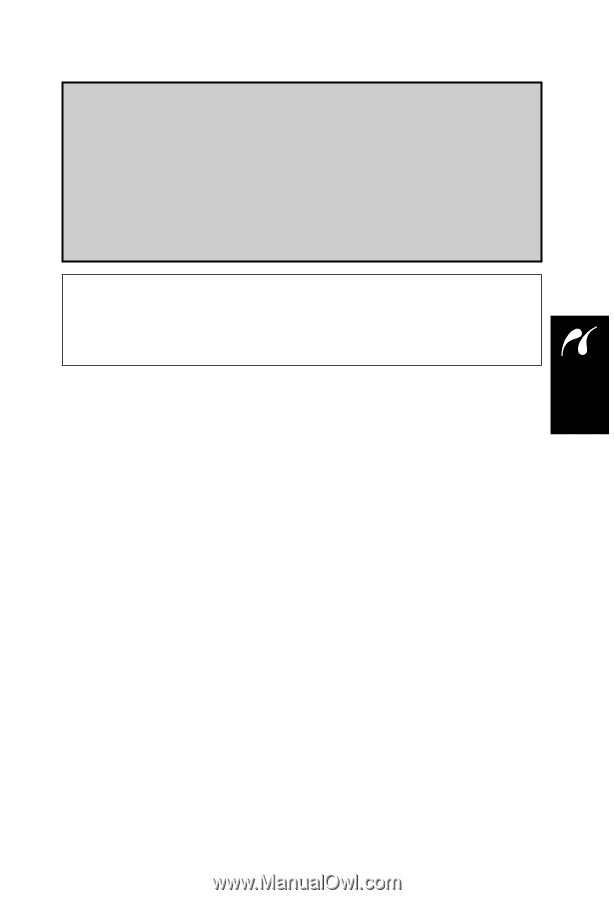
33
• The trimming setting only applies to one image.
• The trimming setting is canceled with the following operations.
• When you set the trimming settings for another image.
• When you close the Print mode (when you turn the camera
power off, change the camera mode, or detach the
connection cable).
• The date or part of the date in images shot in [Date Stamp]
mode with a camera that has the Postcard Print mode may not
be printed properly depending on the trimming setting.
• The selected image, paper size and border settings determine
the shape of the trimming frame.
• Please use the LCD monitor to set the trimming settings. The
trimming frame may not display correctly on a TV screen.