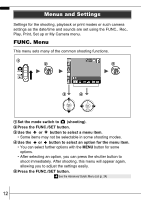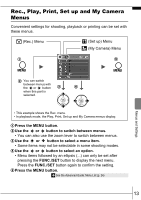Canon PowerShot A530 PowerShot A540 / A530 Manuals Camera User Guide Basic - Page 12
Shooting Close-ups Macro
 |
View all Canon PowerShot A530 manuals
Add to My Manuals
Save this manual to your list of manuals |
Page 12 highlights
„ Shooting Close-ups (Macro) 1. Press the button. To cancel the macro mode, press the or display. button to turn off the This setting cannot be set in some shooting modes. Use this mode to shoot close-ups of flowers or small items. Image Area at Minimum Shooting Distance from End of Lens to Subject PowerShot A540: • Maximum wide angle setting: 60 x 45 mm (2.4 x 1.8 in.) Minimum shooting distance: 5 cm (2.0 in.) Macro • Maximum telephoto setting: 84 x 63 mm (3.3 x 2.5 in.) Minimum shooting distance: 30 cm (12 in.) PowerShot A530: • Maximum wide angle setting: 60 x 45 mm (2.4 x 1.8 in.) Minimum shooting distance: 5 cm (2.0 in.) • Maximum telephoto setting: 94 x 71 mm (3.7 x 2.8 in.) Minimum shooting distance: 33 cm (1.1 ft.) • Use the LCD monitor to compose close-ups in macro mode since images composed with the viewfinder may be off-center. • Check the range of the flash when using it in macro mode (Advanced Guide p. 118). Î See the Advanced Mode (p. 136) Guide: Functions Available in Each Shooting 10