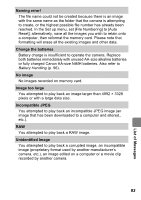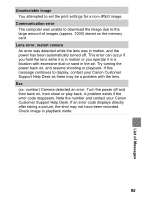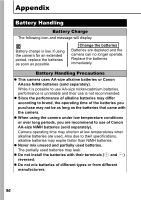Canon PowerShot A560 PowerShot A560 Camera User Guide Advanced - Page 93
TV monitor output, Printing with a direct print compatible, printer
 |
UPC - 013803078466
View all Canon PowerShot A560 manuals
Add to My Manuals
Save this manual to your list of manuals |
Page 93 highlights
TV monitor output Image is distorted or not showing on TV monitor. Incorrect video system setting. z Set the video system to the appropriate setting, NTSC or PAL, for your TV (p. 23). Printing with a direct print compatible printer Cannot print. The camera and printer are not properly connected. The printer power is not turned on. The print connection method is not correct. z Securely connect the camera and printer with the specified cable. z Turn on the printer power. z In the (Set up) menu, select [Print Method] and select [Auto] (p. 24). Troubleshooting 91

91
Troubleshooting
TV monitor output
Image is distorted or not showing on TV
monitor.
Incorrect video system
setting.
Set the video system to the
appropriate setting, NTSC or PAL,
for your TV (p. 23).
Printing with a direct print compatible
printer
Cannot print.
The camera and printer
are not properly
connected.
Securely connect the camera and
printer with the specified cable.
The printer power is not
turned on.
Turn on the printer power.
The print connection
method is not correct.
In the
(Set up) menu, select
[Print Method] and select [Auto]
(p. 24).