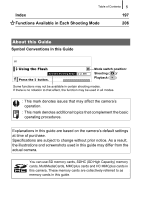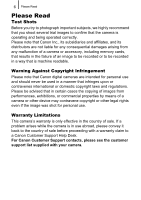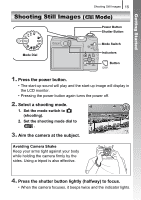Canon PowerShot A590 IS PowerShot A590 IS Camera User Guide - Page 12
Preparations - batteries
 |
View all Canon PowerShot A590 IS manuals
Add to My Manuals
Save this manual to your list of manuals |
Page 12 highlights
Getting Started 10 Preparations Preparations Installing the batteries 1. Slide the battery cover lock (a) and hold it open while sliding the cover (b) and opening it (c). Battery Cover Lock a Open the cover (c). b Slide c the cover (b). 2. Install two batteries. Positive end (+) Negative end (-) Insert the two supplied AA-size alkaline batteries.
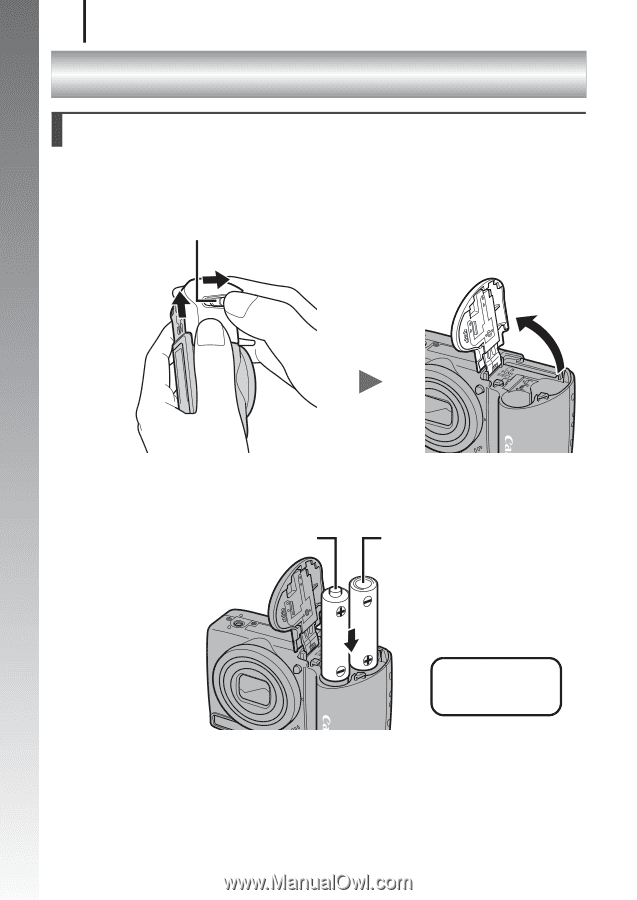
Preparations
10
Getting Started
Preparations
1.
Slide the battery cover lock (
a
) and hold it open while
sliding the cover (
b
) and opening it (
c
).
2.
Install two batteries.
Installing the batteries
Slide
the cover (
b
).
Open the cover (
c
).
b
c
a
Battery Cover Lock
Positive end (+)
Insert the two
supplied AA-size
alkaline batteries.
Negative end (–)