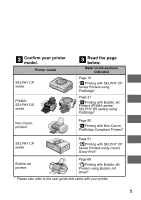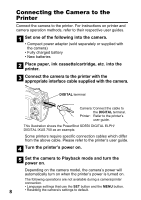Canon PowerShot A620 Direct Print User Guide - Page 5
Table of Contents
 |
UPC - 013803054019
View all Canon PowerShot A620 manuals
Add to My Manuals
Save this manual to your list of manuals |
Page 5 highlights
Table of Contents Direct Print 6 Allows for Printing without the Use of a Computer . . . . 6 Various Printing Operations Can Be Performed 6 You Can Also Perform the Following Printing Operations . .7 Printing Movies (Movie Print 7 Printing Multiple Images on a Sheet of Paper 7 ID Photo Print 7 Connecting the Camera to the Printer 8 Disconnecting the Camera and the Printer 9 Printing with SELPHY CP Series Printers using PictBridge . . .10 Printing 10 Easy Print 10 Print after Changing the Print Settings 11 Selecting Print Settings 13 Setting the Date and the File Number Printing Option . . . . 13 Setting the Print Effect 14 Setting the Number of Copies 14 Setting the Printing Area (Trimming 15 Selecting the Paper Settings 19 Printing Multiple Images on a Sheet of Paper 21 Printing by Specifying the Print Size (ID Photo Print 22 Printing Images in the Fixed Size 24 Printing Movies (Movie Print 25 Printing with DPOF Print Settings 27 List of Messages 30 3