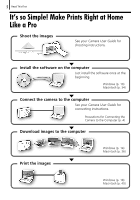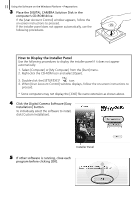Canon PowerShot D10 Software Starter Guide - Page 6
Unbounded Possibilities with Entertaining, Software
 |
View all Canon PowerShot D10 manuals
Add to My Manuals
Save this manual to your list of manuals |
Page 6 highlights
6 Read This First Unbounded Possibilities with Entertaining Software ZoomBrowser EX (Windows)/ImageBrowser (Macintosh) Versatile image management software for downloading images, editing still images and movies, and printing. Experiment with diverse printing techniques Print a variety of layouts. Change paper sizes and print your photos with date stamps and comments to enjoy an expanded range of possibilities. Windows (p. 18) Macintosh (p. 40) Printing images is easy Print date stamps with your photos Print comments on your postcards and invitations Check multiple photos at a glance with index printing. Edit a Movie You can edit movies, linking movies and stills that have been downloaded to the computer, adding text, such as titles, adding background music or applying various special effects. Windows (p. 30) Macintosh (p. 52) Extract Stills from Movies You can extract a still from the displayed movie and save it as a new image file. You can also specify a frame interval to extract multiple stills. Windows (p. 24) Macintosh (p. 46)