Canon PowerShot D30 User Guide - Page 28
Basic GPS operations and features
 |
View all Canon PowerShot D30 manuals
Add to My Manuals
Save this manual to your list of manuals |
Page 28 highlights
Using GPS Functions Basic GPS operations and features Using GPS Functions 29 Where to Use GPS, and How to Hold the Camera 29 Using GPS Functions 30 Geotagging Images while Shooting 30 Logging Camera Location Data 31 Automatically Updating the Date and Time 33 Before Use Basic Guide Advanced Guide Camera Basics Using GPS Functions Auto Mode Other Shooting Modes P Mode Playback Mode Setting Menu Accessories Appendix Index 28
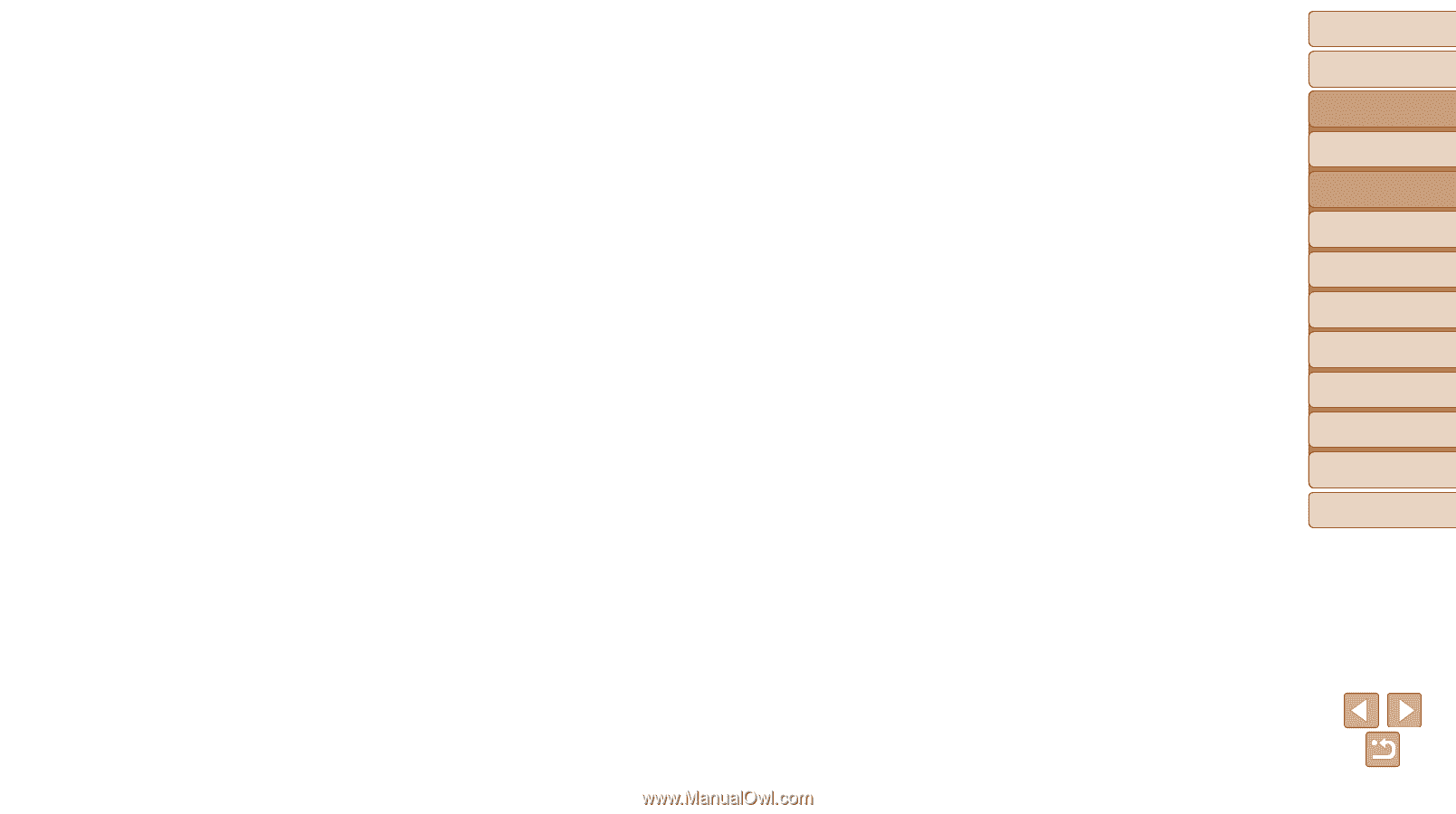
Before Use
Basic Guide
Advanced Guide
Camera Basics
Using GPS
Functions
Auto Mode
Other Shooting
Modes
P Mode
Playback Mode
Setting Menu
Accessories
Appendix
Index
28
Before Use
Basic Guide
Advanced Guide
Camera Basics
Using GPS
Functions
Auto Mode
Other Shooting
Modes
P Mode
Playback Mode
Setting Menu
Accessories
Appendix
Index
Using GPS Functions
Basic GPS operations and features
Using GPS Functions
......................................
29
Where to Use GPS, and How to Hold
the Camera
...........................................................
29
Using GPS Functions
............................................
30
Geotagging Images while Shooting
......................
30
Logging Camera Location Data
............................
31
Automatically Updating the Date and Time
...........
33














