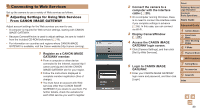Canon PowerShot ELPH 130 IS User Guide - Page 87
Glossary
 |
View all Canon PowerShot ELPH 130 IS manuals
Add to My Manuals
Save this manual to your list of manuals |
Page 87 highlights
Glossary Wi-Fi related terms are explained here. Also refer to the explanations of terms given in the respective sections of this guide. • Access point A device that relays radio wave signals to create a Wi-Fi network. This term also refers to a network that you can use to connect to the Internet via Wi-Fi. • Firewall This is a system that protects networks from computer viruses, external unauthorized access, and security threats. This is set on the Wi-Fi router or computer. • SSID/ESSID Preconfigured numbers and letters used to identify a specific access point. Also called the "access point name" or "network name". • Encryption key This is a key used to encrypt data for transmission to and from an access point. • IP address This is an address used to identify a device within a network. • MAC address This is a unique address pre-assigned to a network device. It is also referred to as a "physical address". The camera can print to PictBridge-compatible printers via Wi-Fi. PictBridge technical standards make it easy to connect digital cameras, printers, and other devices directly. Additionally, a new standard called DPS over IP enables PictBridge connections in network environments, and the camera is also compatible with this standard. Cover Preliminary Notes and Legal Information Contents: Basic Operations Basic Guide Advanced Guide 1 Camera Basics 2 Smart Auto Mode 3 Other Shooting Modes 4 P Mode 5 Playback Mode 6 Wi-Fi Functions 7 Setting Menu 8 Accessories 9 Appendix Index 87