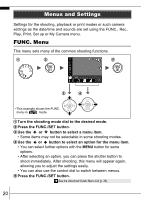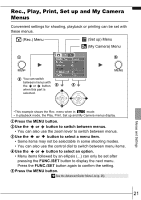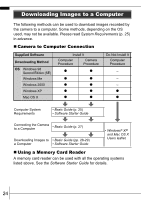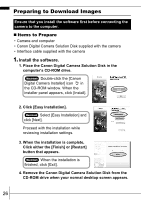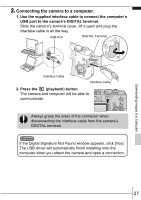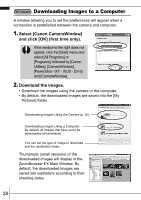Canon PowerShot G7 PowerShot G7 Camera User Guide Basic - Page 25
Press the, playback button and confirm that, is displayed in the upper left of the LCD monitor,
 |
View all Canon PowerShot G7 manuals
Add to My Manuals
Save this manual to your list of manuals |
Page 25 highlights
2. Press the (playback) button and confirm that , or is displayed in the upper left of the LCD monitor (a). • The button will light blue. • The displayed icon will vary according to the printer model. • will display for movies. 3. Select an image to print using the or button (b) and press the button (c). • The button will blink blue and printing will start. • You can also select an image with the control dial. Î See the Advanced Guide: Setting the DPOF Print Settings (p. 111). Î See the Direct Print User Guide. Î See the user guide for your printer. Printing 23

23
Printing
2.
Press the
(playback) button and confirm that
,
or
is displayed in the upper left of the LCD monitor
(
a
).
• The
button will light blue.
• The displayed icon will vary according to the printer model.
•
will display for movies.
3.
Select an image to print using the
or
button (
b
)
and press the
button (
c
).
• The
button will blink blue and printing will start.
• You can also select an image with the control dial.
See the
Advanced Guide
: Setting the DPOF Print Settings (p. 111).
See the
Direct Print User Guide.
See the user guide for your printer.