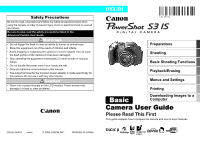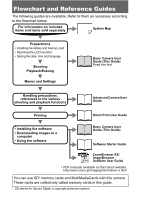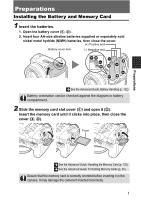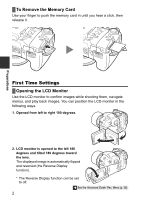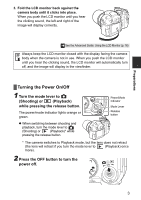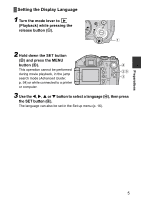Canon PowerShot S3 IS PowerShot S3 IS Camera User Guide Basic - Page 4
To Remove the Memory Card, Opening the LCD Monitor - lens
 |
View all Canon PowerShot S3 IS manuals
Add to My Manuals
Save this manual to your list of manuals |
Page 4 highlights
Preparations To Remove the Memory Card Use your finger to push the memory card in until you hear a click, then release it. First Time Settings Opening the LCD Monitor Use the LCD monitor to confirm images while shooting them, navigate menus, and play back images. You can position the LCD monitor in the following ways. 1. Opened from left to right 180 degrees. 2. LCD monitor is opened to the left 180 degrees and tilted 180 degrees toward the lens. The displayed image is automatically flipped and reversed (the Reverse Display function). * The Reverse Display function can be set to off. Î See the Advanced Guide: Rec. Menu (p. 28) 2
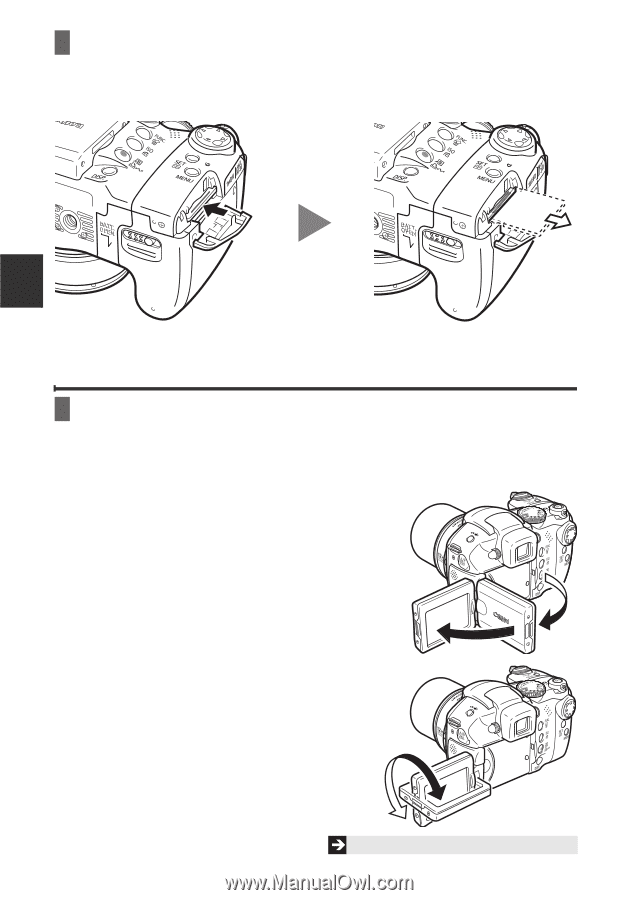
2
Preparations
To Remove the Memory Card
Use your finger to push the memory card in until you hear a click, then
release it.
First Time Settings
Opening the LCD Monitor
Use the LCD monitor to confirm images while shooting them, navigate
menus, and play back images. You can position the LCD monitor in the
following ways.
1. Opened from left to right 180 degrees.
2. LCD monitor is opened to the left 180
degrees and tilted 180 degrees toward
the lens.
The displayed image is automatically flipped
and reversed (the Reverse Display
function).
*
The Reverse Display function can be set
to off.
See the
Advanced Guide
: Rec. Menu (p. 28)