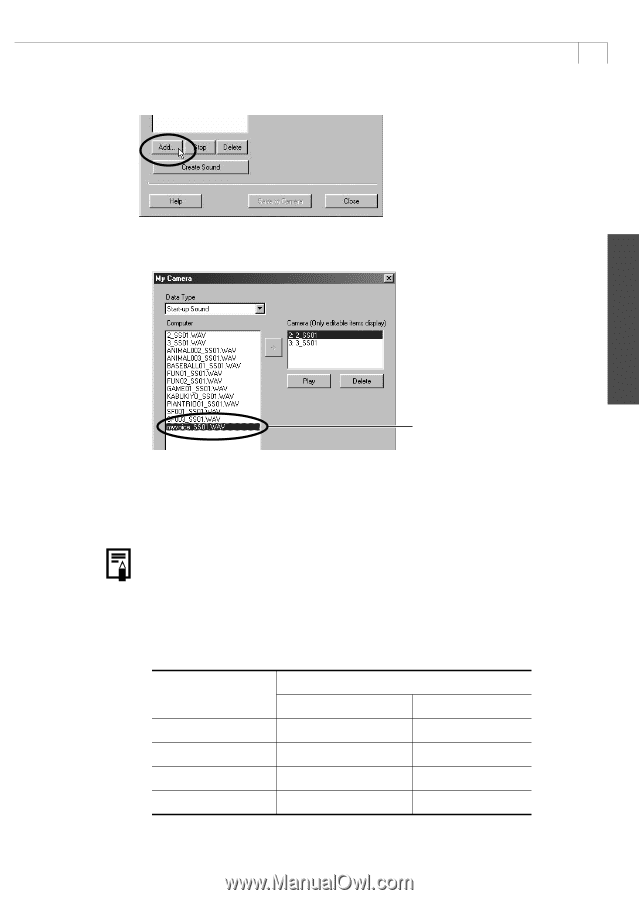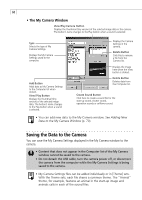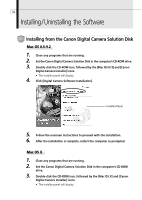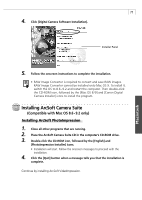Canon PowerShot S330 Software Starter Guide DC SD Ver.9 - Page 77
Click the [Add] button in the My Camera window.
 |
View all Canon PowerShot S330 manuals
Add to My Manuals
Save this manual to your list of manuals |
Page 77 highlights
73 9. Click the [Add] button in the My Camera window. • In the Open dialog, select the file you created and click [Open]. • The selected file will appear in the Computer list. Windows The newly added file will display in the list. This concludes the process for adding a file to the My Camera settings. You can add the file to the camera with the procedures described in the Saving the Data to the Camera section (p. 68). • To delete a file from the list, select it and click the [Delete] button at the bottom of the Computer list. • You can also create sounds using programs such as Sound Recorder, which is commonly bundled with Windows, without using the My Camera Sound Maker. In that case, ensure that they are recorded as 11.025 kHz or 8.000 kHz, 8 bit, mono sounds in the WAV file format. Furthermore, the sound duration should conform to the following. Type Start-Up Sound Shutter Sound Operating Sound Self-Timer Sound Duration in Seconds 11.025 kHz 8.000 kHz 1.0 sec. or less 1.3 sec. or less 0.3 sec. or less 0.4 sec. or less 0.3 sec. or less 0.4 sec. or less 2.0 sec. or less 2.0 sec. or less