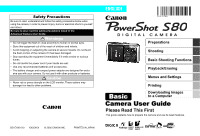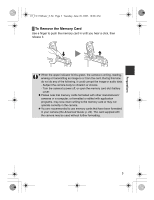Canon PowerShot S80 PowerShot S80 Camera User Guide Basic - Page 6
Turning On the Camera in Shooting Mode, Turning On the Camera in Playback Mode - lens
 |
View all Canon PowerShot S80 manuals
Add to My Manuals
Save this manual to your list of manuals |
Page 6 highlights
Preparations 01_EC176Basic_E.fm Page 4 Tuesday, June 28, 2005 10:06 AM Turning the Power On/Off The power/mode indicator remains lit while the power of the camera is on. The power/ mode indicator indicates the state of the camera as follows. Orange: Shooting mode Green : Playback mode/Printer connection mode Yellow : Computer connection mode Off : The power of the camera is off. Power/Mode Indicator Turning On the Camera in Shooting Mode 1 Open the lens cover. The power/mode indicator lights orange. 2 Close the lens cover to turn the power off. Turning On the Camera in Playback Mode 1 Press the (Playback) button. When the power is turned on, the power/ mode indicator lights green. 2 Press the (Playback) button again to turn the power off. 4