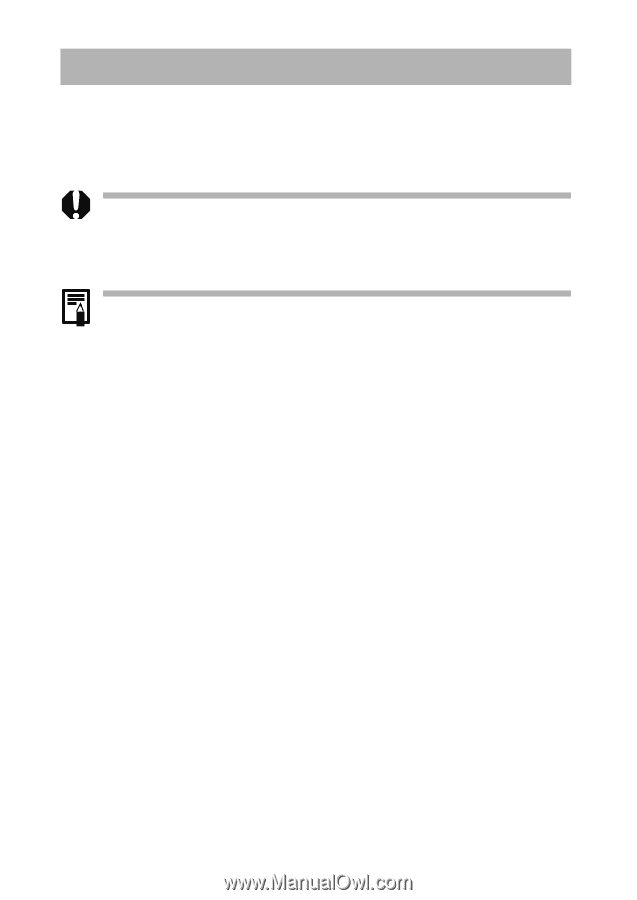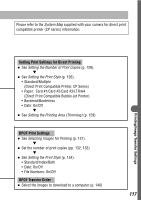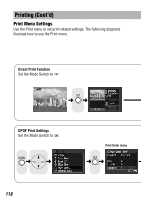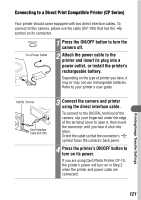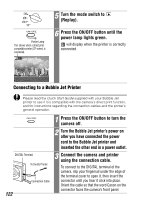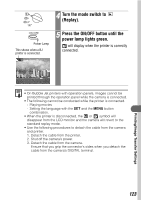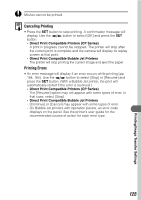Canon PowerShot SD100 PowerShot SD100 / DIGITAL IXUS II Camera User Guide - Page 122
Connecting a Printer
 |
View all Canon PowerShot SD100 manuals
Add to My Manuals
Save this manual to your list of manuals |
Page 122 highlights
Connecting a Printer You can make clear prints swiftly and easily when you connect the camera to a direct print compatible printer (CP series, sold separately) or a direct print compatible Bubble Jet printer (sold separately). You can also print using DPOF print settings. You are recommended to use the AC Adapter Kit ACK900 (sold separately) rather than the battery pack to power the camera when it is connected to a printer. If you do use a battery pack, ensure that it is fully charged and monitor the battery charge while printing. • Please refer to the System Map supplied with your camera for direct print compatible printer (CP series) information. • Please see your printer's user guide for information about installing paper and ink cassettes/tanks. 120