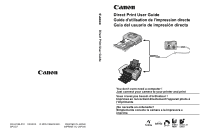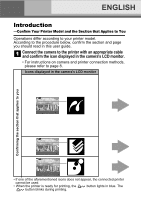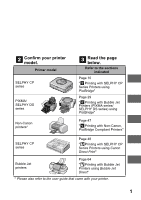Canon PowerShot SD400 Direct Print User Guide - Page 3
Confirm your printer, model., Read the below. - directions
 |
View all Canon PowerShot SD400 manuals
Add to My Manuals
Save this manual to your list of manuals |
Page 3 highlights
Confirm your printer model. Printer model SELPHY CP series PIXMA/ SELPHY DS series Non-Canon printers* Read the page below. Refer to the sections indicated Page 10 " Printing with SELPHY CP Series Printers using PictBridge" Page 29 " Printing with Bubble Jet Printers (PIXMA series/ SELPHY DS series) using PictBridge" Page 47 " Printing with Non-Canon, PictBridge Compliant Printers" SELPHY CP series Page 48 " Printing with SELPHY CP Series Printers using Canon Direct Print" Bubble Jet printers Page 64 " Printing with Bubble Jet Printers using Bubble Jet Direct" * Please also refer to the user guide that came with your printer. 1

1
*
Please also refer to the user guide that came with your printer.
Confirm your printer
model.
Read the page
below.
Printer model
Refer to the sections
indicated
SELPHY CP
series
Page 10
"
Printing with SELPHY CP
Series Printers using
PictBridge
"
PIXMA/
SELPHY DS
series
Page 29
"
Printing with Bubble Jet
Printers (PIXMA series/
SELPHY DS series) using
PictBridge
"
Non-Canon
printers*
Page 47
"
Printing with Non-Canon,
PictBridge
Compliant Printers"
SELPHY CP
series
Page 48
"
Printing with SELPHY CP
Series Printers using
Canon
Direct Print
"
Bubble Jet
printers
Page 64
"
Printing with Bubble Jet
Printers using
Bubble Jet
Direct
"