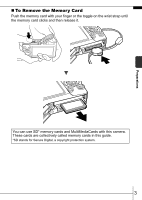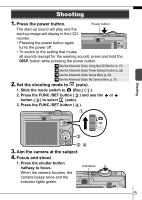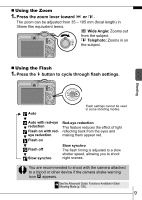Canon PowerShot SD450 PowerShot SD450 / DIGITAL IXUS 55 Camera User Guide Basi - Page 8
Reviewing an Image Right After Shooting, Basic Shooting Functions
 |
View all Canon PowerShot SD450 manuals
Add to My Manuals
Save this manual to your list of manuals |
Page 8 highlights
2. Press the shutter button fully to shoot. The shutter sound will play and the image will record. The indicator will blink green while the image is recorded to the memory card. See Basic Shooting Functions (p. 6). See the Advanced Guide: Indicators (p. 22). See the Advanced Guide for the various shooting methods available. Reviewing an Image Right After Shooting After a shot is taken, the image appears in the LCD monitor for approximately 2 seconds. You can continue to display images regardless of the review duration setting with the following procedures. • Keeping the shutter button pressed after a shot. • Pressing the FUNC./SET button while the image is displayed in the LCD monitor. To stop displaying the image, press the shutter button halfway. See the Advanced Guide: Review (p. 28). Basic Shooting Functions Selecting a Shooting Mode 1. Slide the mode switch to (Rec.) or (Movie) ( ). 2. Press the FUNC./SET button ( ) and use the or button ( ) to select a shooting mode. For a scene mode (p. 7), select the mode (default setting) and press the MENU button to select the desired mode. 3. Press the FUNC./SET button ( ). 6