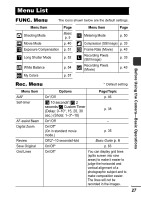Canon PowerShot SD630 PowerShot SD630 DIGITAL ELPH/DIGITAL IXUS 65 Camera User - Page 30
Play Menu, Print Menu, Set up Menu - date stamp
 |
View all Canon PowerShot SD630 manuals
Add to My Manuals
Save this manual to your list of manuals |
Page 30 highlights
Date Stamp Long Shutter Stitch Assist Off*/Date/Date & Time On/Off* Left to right*/ Right to left Play Menu Menu Item Transition Slide Show My Colors Sound Memo Page p. 78 p. 83 p. 79 p. 81 p. 37 p. 52 p. 44 Menu Item Protect Rotate Erase All Transfer Order Page p. 88 p. 77 p. 89 p. 94 Print Menu Menu Item Print Select Images & Qty. Select All Images Page p. 90 Menu Item Clear All Selections Print Settings Page p. 92 Set up Menu Menu Item Mute Options On/Off* Volume Off/1/2*/3/4/5 Start-up Vol. Operation Vol. Selftimer Vol. 28 * Default setting Page/Topic Set to [On] to silence all sounds except warning sounds. (Basic p. 5) Adjusts the volume of the start-up sound, operation sound, self-timer sound, shutter sound and playback sound. The volume cannot be adjusted if [Mute] is set to [On]. Adjusts the volume of the start-up sound when the camera is turned on. Adjusts the volume of the operation sound that plays when the touch control dial or any button other than the shutter button is operated. Adjusts the volume of the self-timer sound played 2 sec. before the shutter is released.