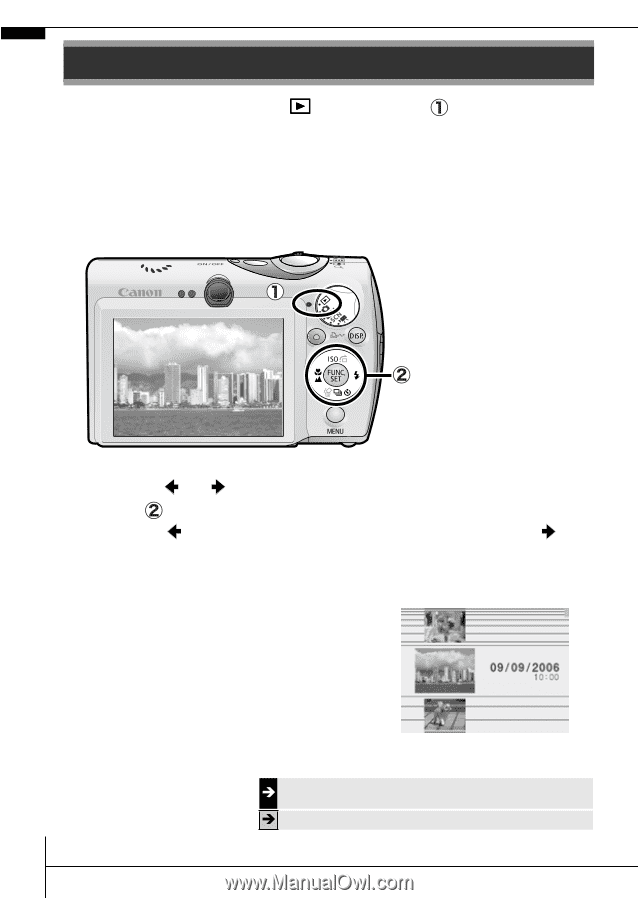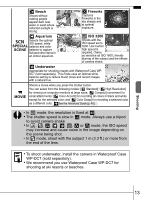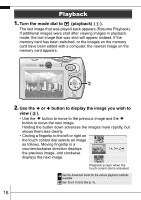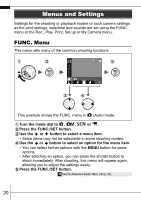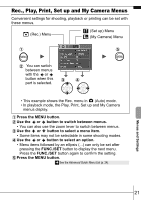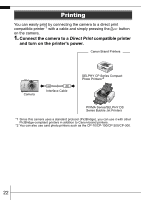Canon PowerShot SD900 PowerShot SD900 / DIGITAL IXUS 900 Ti Camera User Guide - Page 20
Playback
 |
View all Canon PowerShot SD900 manuals
Add to My Manuals
Save this manual to your list of manuals |
Page 20 highlights
Playback 1. Turn the mode dial to (playback) ( ). The last image that was played back appears (Resume Playback). If additional images were shot after viewing images in playback mode, the last image that was shot will appear instead. If the memory card has been switched, or the images on the memory card have been edited with a computer, the newest image on the memory card appears. 2. Use the or button to display the image you wish to view ( ). • Use the button to move to the previous image and the button to move the next image. Holding the button down advances the images more rapidly, but shows them less clearly. • Circling a fingertip to the left or right on the touch control dial selects an image as follows. Moving fingertip in a counterclockwise direction displays the previous image, and clockwise displays the next image. Playback screen when the touch control dial is activated. Î See the Advanced available Guide for the various playback methods Î See Touch Control Dial (p. 4). 18