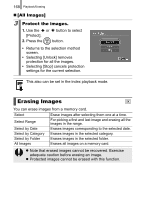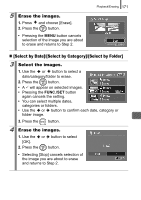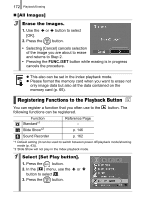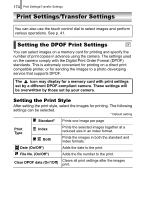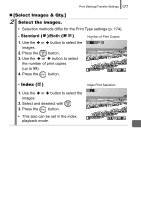Canon PowerShot SD950 IS PowerShot SD950 IS DIGITAL ELPH / DIGITAL IXUS 960 IS - Page 175
Using the, Button, Accept the setting., In playback mode, press the, button.
 |
View all Canon PowerShot SD950 IS manuals
Add to My Manuals
Save this manual to your list of manuals |
Page 175 highlights
2 Accept the setting. 1. Use the or button to select a function you wish to register. 2. Press the button. Playback/Erasing 173 To cancel: select in Step 2. Using the Button 1 In playback mode, press the • This will call up the registered function. button. z When you press the button in shooting mode, it switches the camera to playback mode. Then when it is pressed a second time, the registered function is called up. z Registering a function to the button disables its ability to turn off the camera power.
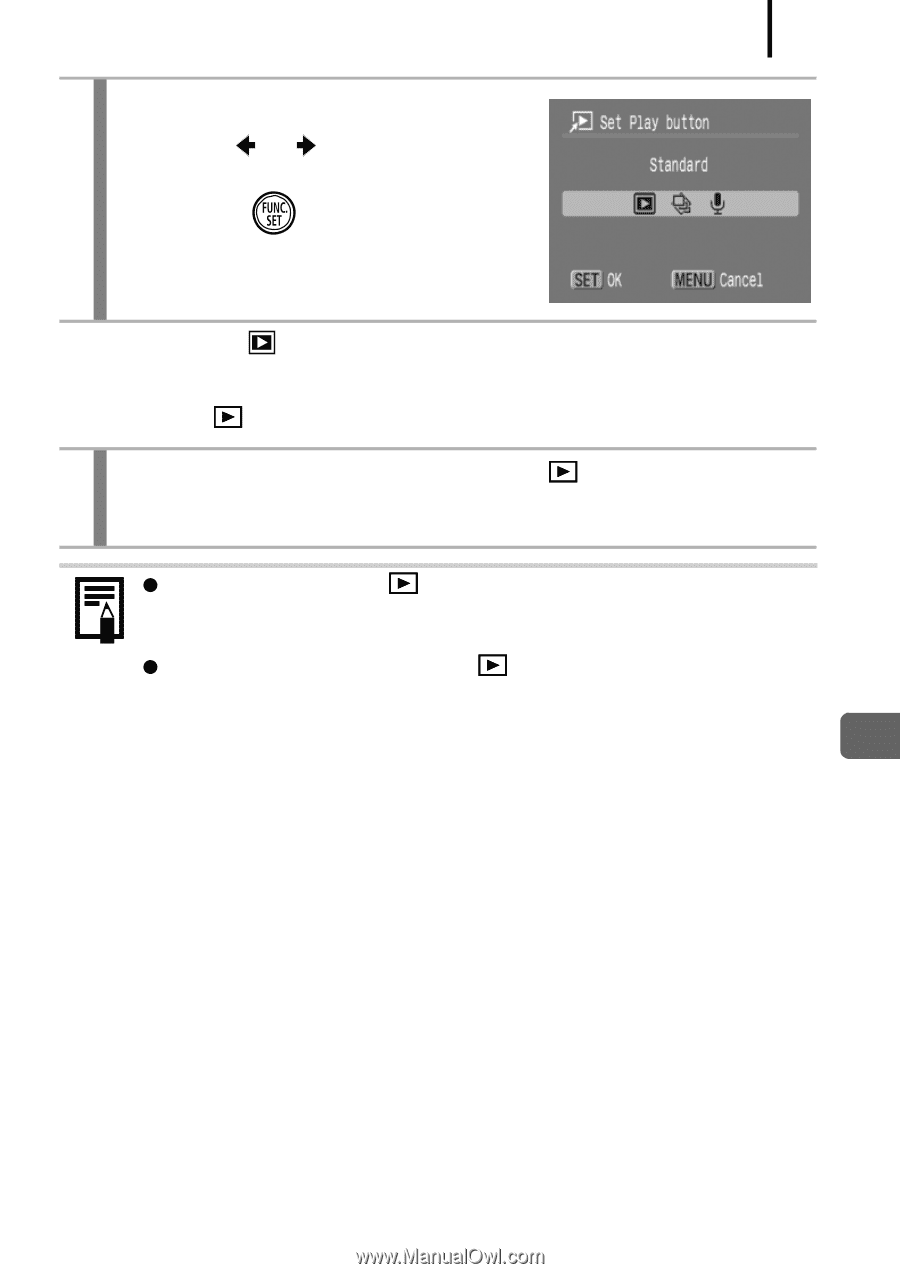
Playback/Erasing
173
To cancel: select
in Step 2.
Using the
Button
2
Accept the setting.
1.
Use the
or
button to select a
function you wish to register.
2.
Press the
button.
1
In playback mode, press the
button.
•
This will call up the registered function.
When you press the
button in shooting mode, it switches
the camera to playback mode. Then when it is pressed a
second time, the registered function is called up.
Registering a function to the
button disables its ability to
turn off the camera power.