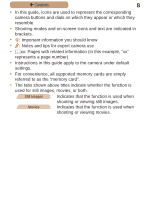Canon PowerShot SX170 IS Red User Guide - Page 10
Tv, Av, and M Mode, Playback Mode, Setting Menu, Accessories, Appendix
 |
View all Canon PowerShot SX170 IS Red manuals
Add to My Manuals
Save this manual to your list of manuals |
Page 10 highlights
ç Contents Image Brightness (Exposure 96 Color and Continuous Shooting 101 Shooting Range and Focusing 107 Flash 117 Other Settings 121 5 Tv, Av, and M Mode.... 123 Specific Shutter Speeds ([Tv] Mode 124 Specific Aperture Values ([Av] Mode 125 Specific Shutter Speeds and Aperture Values ([M] Mode 126 6 Playback Mode........... 129 Viewing 130 Browsing and Filtering Images 135 Image Viewing Options.......138 Protecting Images 143 Erasing Images 149 Rotating Images 153 Tagging Images as Favorites 155 Editing Still Images 157 Editing Movies 165 10 7 Setting Menu 168 Adjusting Basic Camera Functions 169 8 Accessories 183 System Map 184 Optional Accessories..........186 Using Optional Accessories 189 Using the Software 193 Printing Images 199 Using an Eye-Fi Card.........216 9 Appendix 219 Troubleshooting 220 On-Screen Messages.........226 On-Screen Information.......229 Functions and Menu Tables 233 Handling Precautions..........255 Specifications 256 Index 262