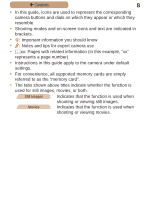Canon PowerShot SX170 IS User Guide - Page 9
Table of Contents - specifications
 |
View all Canon PowerShot SX170 IS manuals
Add to My Manuals
Save this manual to your list of manuals |
Page 9 highlights
ç Contents 9 Table of Contents Package Contents 2 Compatible Memory Cards.....3 Preliminary Notes and Legal Information 4 Part Names and Conventions in This Guide......5 Table of Contents 9 Common Camera Operations 11 Safety Precautions 13 2 Auto Mode 49 Shooting with CameraDetermined Settings 50 Common, Convenient Features 59 Image Customization Features 66 Helpful Shooting Features....71 Customizing Camera Operation 74 Basic Guide 19 Initial Preparations 20 Trying the Camera Out.........31 Advanced Guide........ 37 1 Camera Basics 37 On/Off 38 Shutter Button 40 Shooting Modes 41 Shooting Display Options.....42 Using the FUNC. Menu.........43 Using Menus 45 Indicator Display 47 Clock 48 3 Other Shooting Modes 78 Brightness / Color Customization (Live View Control 79 Specific Scenes 80 Special Modes for Other Purposes 82 Image Effects (Creative Filters 84 Discreet Mode 91 Shooting Movies in [E] Mode 92 4 P Mode 94 Shooting in Program AE ([P] Mode 95